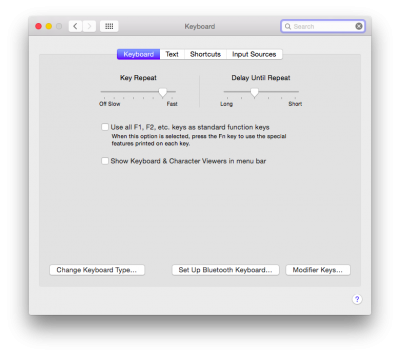- Joined
- Jan 25, 2012
- Messages
- 648
- Motherboard
- ASUS P8P67-LE
- CPU
- i5-2400
- Graphics
- GTX 550TI
- Mobile Phone
Hi everyone,
I've freshly installed OS X Yosemite over my trusty ProBook 4340s using the Clover method, and I'm finding that to change the brightness or audio volume for the first two minutes after boot I can just use the actual key (F2, F3 etc.) without the use of Fn. However after then I need to use the Fn key + F2 to turn the brightness down for example.
Is anyone else experiencing this or know how to modify this behaviour?
Cheers!
Craig
I've freshly installed OS X Yosemite over my trusty ProBook 4340s using the Clover method, and I'm finding that to change the brightness or audio volume for the first two minutes after boot I can just use the actual key (F2, F3 etc.) without the use of Fn. However after then I need to use the Fn key + F2 to turn the brightness down for example.
Is anyone else experiencing this or know how to modify this behaviour?
Cheers!
Craig