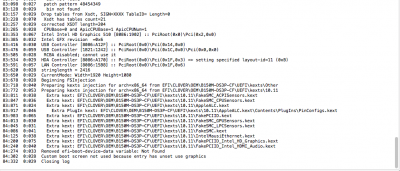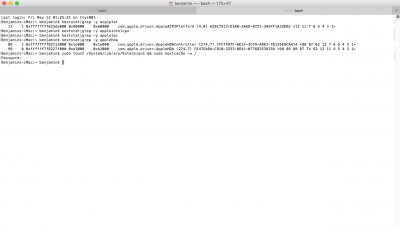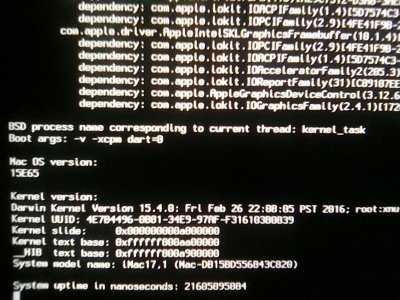- Joined
- Jan 4, 2012
- Messages
- 35
With Gigabyte B150M-DS3P(CPU: G4400, BIOS: F3, OSX: 10.11.4, Clover config SMBIOS: iMac17,1):
If I use Inject Intel = No, I get black screen on HDMI port.
If I use Inject Intel = Yes, I can access the desktop, however there is no acceleration and show "Intel HD Graphics 510 7MB".
I try everything I can find, but still the same issue("black screen" or "7MB VRAM")!
How to fix this issue?
If I use Inject Intel = No, I get black screen on HDMI port.
If I use Inject Intel = Yes, I can access the desktop, however there is no acceleration and show "Intel HD Graphics 510 7MB".
I try everything I can find, but still the same issue("black screen" or "7MB VRAM")!
How to fix this issue?
Last edited: