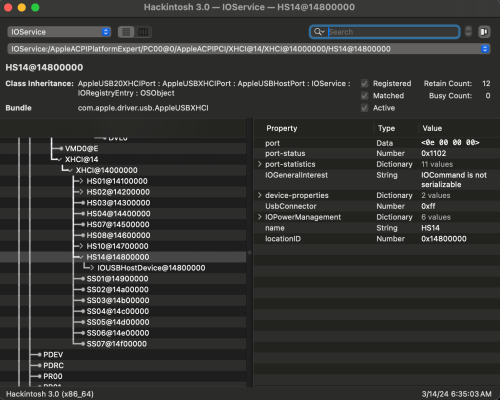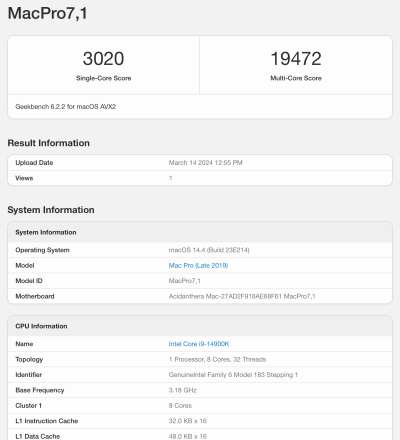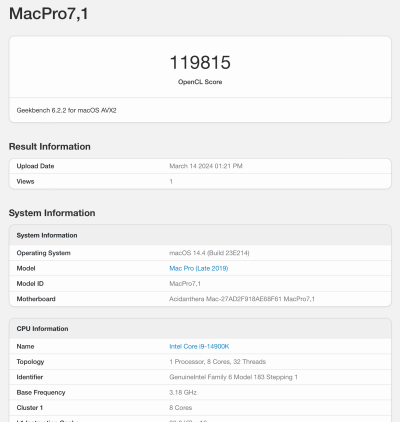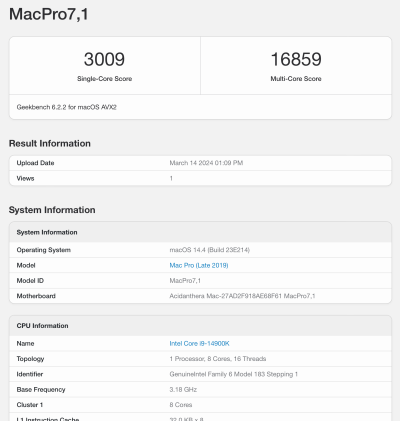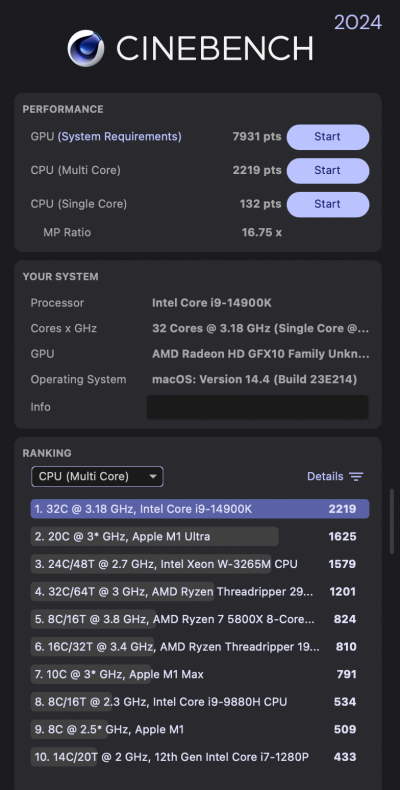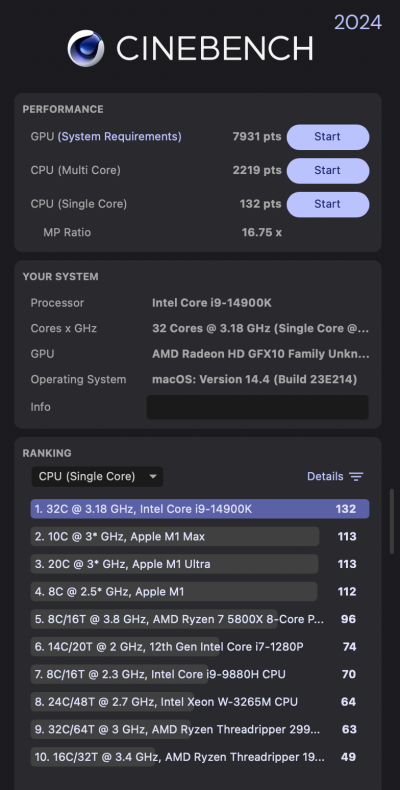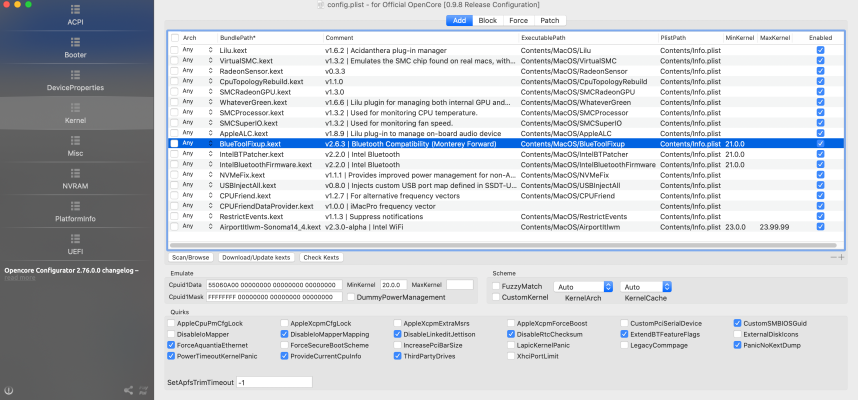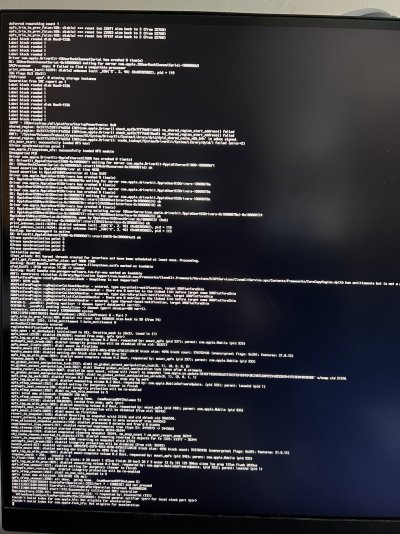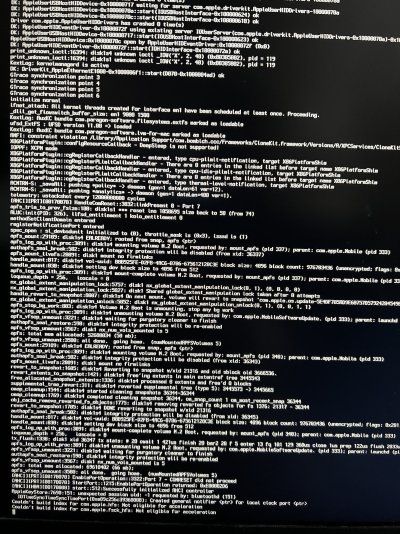- Joined
- Mar 14, 2013
- Messages
- 39
- Motherboard
- Asus Z790 ProArt Creator WiFi
- CPU
- i9-14900K
- Graphics
- RX 6900 XT
- Mac
After updating to 14.4, most of my USB 2.0 ports are no longer working (maybe they never were). Is the older USB guide here still recommended?

 www.tonymacx86.com
www.tonymacx86.com
I do understand the 15 port limit and that a compromise must be made so maybe that is all that is going on.

The New Beginner's Guide to USB Port Configuration
Important Update: June 2023 From Big Sur 11.3 on the built-in OpenCore XhciPortLimit quirk no-longer worked as described. This became a known "bug", though in reality it was Apple changing their internal code, making a simple "peek and poke" to keep it operating, a difficult task. However, with...
 www.tonymacx86.com
www.tonymacx86.com
I do understand the 15 port limit and that a compromise must be made so maybe that is all that is going on.
Last edited: