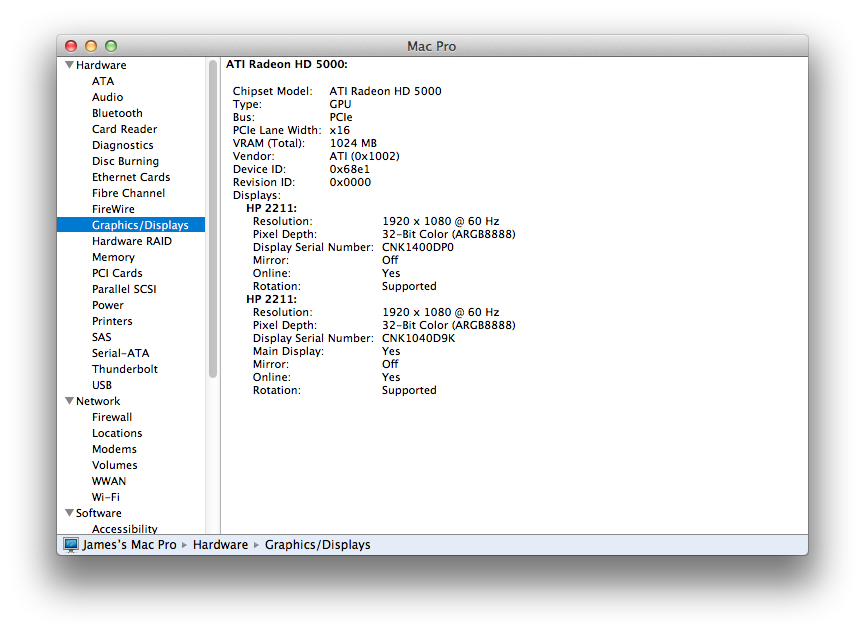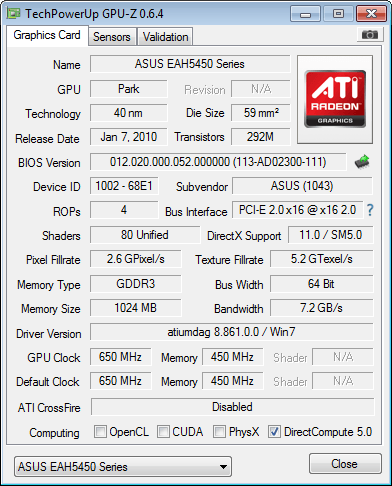No problemo, dude. I have some personal drama on my side that's eating into my internet time, so please don't panic if I happen to vanish for a few days.
But now to business...
So the aim of the boot file is to get Chimera to assign the Eulemur profile to your card in OS X at boot. This won't necessarily give you acceleration or even a picture on your screen just yet. In fact you may have to turn on 'Screen Sharing' to access your desktop, as the likelihood of of getting a blank screen it rather high. But i've found this to be a kind of good thing because it's generally evidence that things are happening behind the scenes that you want to happen – i.e. QE/CI should be loading as should OpenGL and the other goodness that allow things like DVD Player, Chess and GPU accelerated games and such, the only problem is getting the card to send this info to the right display connectors and get the signal through to your display. These we can always sort out later.
But for now, with the new boot file and GE=Yes:
1.) Are you able to get any display? Even just one monitor?
2.) If so is your card being recognised as an "AMD Radeon 5450" in Apple System Profiler?
3.) Or is IOReg Explorer at least showing three instances of "ATY,Eulemur" in the left hand panel and not "ATY,RadeonFrameBuffer"?
Note: If your screen is blank and you have 'Screen Sharing' turned on, and another mac handy you can login and check these out on your Hackintosh. As I said before, everything is running in the background, it's just not getting through to your display.
If you're still battling to get your card recognised via Chimera and and GE=Yes, there are some DSDT edits you can make to pass the Eulemur profile to OS X while using GE=No...
http://www.tonymacx86.com/hdmi-audi...o-part-2a-dsdt-edits-discrete-amd-nvidia.html
Don't be fooled by the above guide. It may be about getting HDMI audio via your graphics card, but it also sneakily covers how to get your DSDT to inject your display profile at boot without the need for GE=Yes, with the added benefit of HDMI Audio. WOOT!
If it get's too tough for you, I could probably make the edits for you from my side

As for the dreaded ROM file, you could try Parallels to get your 5450's Bios ROM using GPU-Z, but if i remember correctly, VM's tend to use some sort of intermediary driver of some sort which will likely mess with your results or efforts. It's worth a try though, as you really do need this file. Without it we can't extract any of the connector / transmitter / encoder / hotplug or sense IDs we need to edit your Frame Buffer Personality and get your card talking to your display perfectly.
You could always try and get your ROM by using an Ubuntu Live CD/USB if your Windows woes get the better of you, but if your Linux skills are as poor as mine you're better off trying via a Windows install of some sort.
Here's a link if you're feeling adventurous:
http://smackerelofopinion.blogspot.com/2011/07/using-pci-sysfs-interface-to-dump-video.html
I personally have Windows on a completely separate HDD, mostly to avoid the kind of issues you're having, an old 80GB HDD has saved my bacon a number of times. Otherwise, you could even borrow a friend's computer and plug your card in for 5mins to get the ROM file for your card, that would work too, as GPU-Z only takes the ROM info from your graphics card and nothing else from the rest of the host computer.
I'm going to hopefully write a detailed guide for newbies, covering the entire process of getting my Radeon HD 6670 (with DisplayPort) working 100% in Lion/Mountain Lion – driving three monitors with full video acceleration and (hopefully) audio. Most of the techniques are transferable to similar AMD cards. I just need to find some time to get started...
Oh, well.