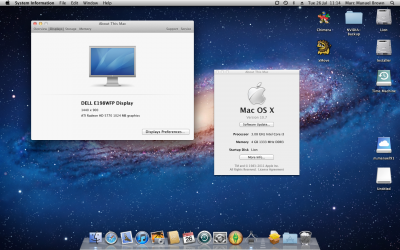- Joined
- Jan 11, 2011
- Messages
- 95
- Motherboard
- GA Z97M-D3H
- CPU
- i7-4790K
- Graphics
- EVGA GTX 660ti
- Mac
- Classic Mac
- Mobile Phone
Confirm TooSixy's excellent SpeedStep & Sleep also working, I just had to add IOAHCIBlockStorageInjector.kext as my Windows 7 partitions where mounted on my Lion desktop. Using dsdt also bumped my GeekBench score to 11500 stock clock!