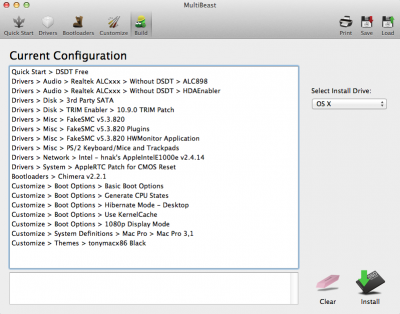- Joined
- Mar 6, 2011
- Messages
- 6
- Motherboard
- 10.9.2
- CPU
- Intel Core i7-4770K
- Graphics
- Onboard Graphics
- Mac
- Classic Mac
- Mobile Phone
I'm so close!
My Hackintosh (Mavericks 10.9.2) and display (DVI) falls asleep just fine, but the display won't wake from sleep. When this happens, I receive the debug code 13 on the motherboard, which means "reserved" according to the manual. When I manually reset, I can't even get a POST beep. Motherboard freezes on debug code 71, which means "PCH SMM Initialization." Haven't been able to figure out what that means. Doing a CMOS reset does the trick, though. I load my saved BIOS settings and I'm back in business.
Built it using great info from tdw and ryan's threads:
http://www.tonymacx86.com/user-buil...atx-ga-z87x-ud5h-core-i7-4770k-gtx-770-a.html
http://www.tonymacx86.com/user-buil...sh-ga-z87x-ud5h-i7-4770k-32gb-ddr-3-igfx.html
Components:
Gigabyte GA-Z87X-UD5H motherboard
Intel Core i7-4770K
GeForce GTX 760
G.SKILL Ripjaws Series 4GB (2 x 2GB) DDR3 1600 RAM (old Snow Leopard Hackintosh RAM - will be replaced with Tonymac recommended 16 GB Crucial Balistix in a couple days)
Samsung 840 120 GB SSD
Corsair RM 650 Watt Modular PSU
Antec Sonata III Case
BIOS Settings (version F7):
Wake on LAN: Disabled
Extreme Memory Profile: Profile1
Intel Virtualization Technology: Disabled
Onboard Intel Graphics: Disabled (just using GTX 760)
Boot: P1 Samsung SSD, all others disabled
XHCI: Enabled
xHCI mode: Auto
EHCI: Enabled
SATA Controller: ACHI
Marvell SATA Controller: Disabled
I've attached my "About This Mac" as well as my multibeast configuration.
According to most threads, disabling "Wake on LAN" should solve this issue, but it doesn't seem to here. Does anyone have any ideas? Thank you in advance for the help!
My Hackintosh (Mavericks 10.9.2) and display (DVI) falls asleep just fine, but the display won't wake from sleep. When this happens, I receive the debug code 13 on the motherboard, which means "reserved" according to the manual. When I manually reset, I can't even get a POST beep. Motherboard freezes on debug code 71, which means "PCH SMM Initialization." Haven't been able to figure out what that means. Doing a CMOS reset does the trick, though. I load my saved BIOS settings and I'm back in business.
Built it using great info from tdw and ryan's threads:
http://www.tonymacx86.com/user-buil...atx-ga-z87x-ud5h-core-i7-4770k-gtx-770-a.html
http://www.tonymacx86.com/user-buil...sh-ga-z87x-ud5h-i7-4770k-32gb-ddr-3-igfx.html
Components:
Gigabyte GA-Z87X-UD5H motherboard
Intel Core i7-4770K
GeForce GTX 760
G.SKILL Ripjaws Series 4GB (2 x 2GB) DDR3 1600 RAM (old Snow Leopard Hackintosh RAM - will be replaced with Tonymac recommended 16 GB Crucial Balistix in a couple days)
Samsung 840 120 GB SSD
Corsair RM 650 Watt Modular PSU
Antec Sonata III Case
BIOS Settings (version F7):
Wake on LAN: Disabled
Extreme Memory Profile: Profile1
Intel Virtualization Technology: Disabled
Onboard Intel Graphics: Disabled (just using GTX 760)
Boot: P1 Samsung SSD, all others disabled
XHCI: Enabled
xHCI mode: Auto
EHCI: Enabled
SATA Controller: ACHI
Marvell SATA Controller: Disabled
I've attached my "About This Mac" as well as my multibeast configuration.
According to most threads, disabling "Wake on LAN" should solve this issue, but it doesn't seem to here. Does anyone have any ideas? Thank you in advance for the help!