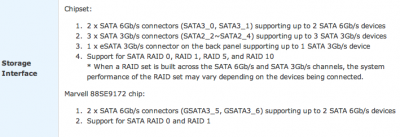- Joined
- Aug 25, 2012
- Messages
- 13
- Motherboard
- na
- CPU
- na
- Graphics
- na
- Mac
- Classic Mac
- Mobile Phone
Hey guys, this build will be purposed as a video editing solution (mostly for FCPX and Adobe After Effects), and will also double as an audio mixing rig (the DAW used will be Logic Pro 9). Most of these parts I already have from a previous Windows build (those parts are denoted by an asterisk). All of your opinions and criticisms are welcomed, as I do not want to drop any more money 
CPU: Intel Core i7 3770k
RAM: Corsair Vengeance 16Gb DDR3
Motherboard: Gigabyte Z68X-UD3H-B3
*Graphics: Gigabyte HD 6850
*SSD: Crucial M4 256Gb
Third-Party SATA: ASM1061 (IOCrest SATA III 2-port PCI-Express Controller Card)
*WiFi: D-Link DWA-556
PSU: Corsair Enthusiast Series 650W (TX 650)
Case: Rosewill Challenger
CPU: Intel Core i7 3770k
RAM: Corsair Vengeance 16Gb DDR3
Motherboard: Gigabyte Z68X-UD3H-B3
*Graphics: Gigabyte HD 6850
*SSD: Crucial M4 256Gb
Third-Party SATA: ASM1061 (IOCrest SATA III 2-port PCI-Express Controller Card)
*WiFi: D-Link DWA-556
PSU: Corsair Enthusiast Series 650W (TX 650)
Case: Rosewill Challenger