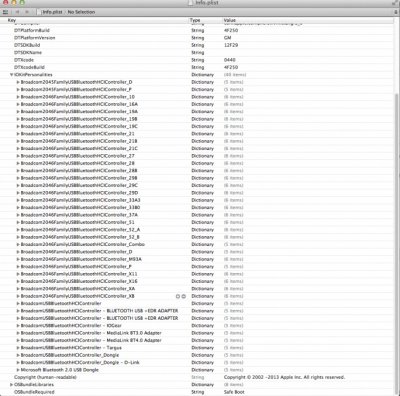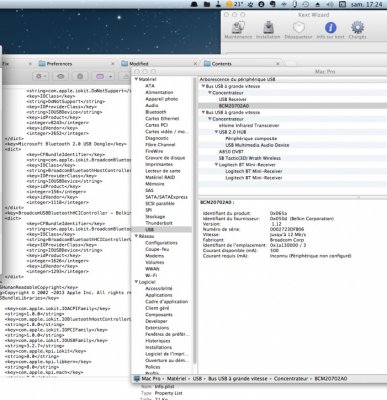- Joined
- Oct 11, 2011
- Messages
- 39
- Motherboard
- Mountain Lion 10.8.2
- CPU
- Intel Core 2 Duo 2.66Ghz (OC 3Ghz)
- Graphics
- Sapphire AMD Radeon HD 4830 512MB
- Mac
- Classic Mac
- Mobile Phone
If you have bluetooth in System Profiler > Bluetooth, then you have to go to /Library/Preferences/ make a copy from the com.apple.Bluetooth.plist to your desktop, open it with a plist editor, change the "ControllerPowerState" to "1", then copy the modified plist back into /Library/Preferences/ and reboot. Now it should work.
After this, DON'T DISABLE BLUETOOTH. Because then you have to modify the plist again.
This method works for me in 10.9 (which have the same bluetooth problem as on 10.8.5)
After this, DON'T DISABLE BLUETOOTH. Because then you have to modify the plist again.
This method works for me in 10.9 (which have the same bluetooth problem as on 10.8.5)