- Joined
- Jul 21, 2013
- Messages
- 57
- Motherboard
- ga-h61m-s2pv
- CPU
- pentium g630 @2.7ghz on sandy bridge
- Graphics
- ati radeon 6450 hd 1gb
- Mac
- Classic Mac
- Mobile Phone
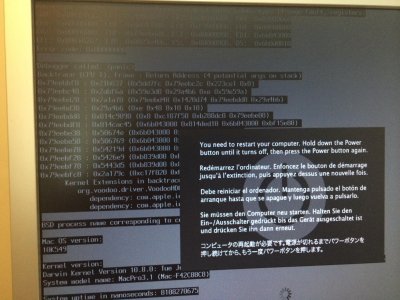 Just tried my gt210 graphics card and 10.6.5 ran ok
Just tried my gt210 graphics card and 10.6.5 ran okso tried my luck with 10.6.8 still no good but am now able to run from iboot instead of I boot legacy
here is a screenshot of my panic
got past this I disabled my Ethernet can now boot in safe mode but it comes up with a macpro 3.1 error
problem with safe mode is I have no network or cd drive I have multibeast and most other tools on a cd
am close I can touch it but not use it


