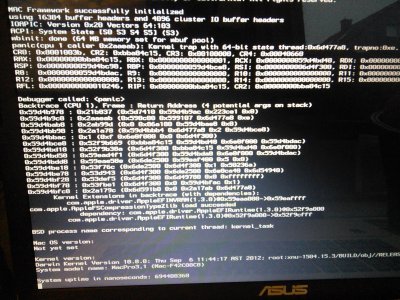- Joined
- Nov 22, 2015
- Messages
- 58
- Motherboard
- Xiaomi Notebook Pro i7+16GB
- CPU
- i7-8550U
- Graphics
- UHD 620
- Mobile Phone
EDIT:
Soved! Just use iBoot Legacy, burn it on CD and simply boot with -v. Then wait a few minutes (ignore all the errors, it will boot) and it will work!
ORIGINAL:
Hi,
I am new to Hackintosh and try to install Snow
Leopard on my Laptop with iBoot Broadwell. I fixed my first Ethernet error by disabling Realtek in BIOS. But I still have a problem (look picture)
Some idea?
Thank you!
Soved! Just use iBoot Legacy, burn it on CD and simply boot with -v. Then wait a few minutes (ignore all the errors, it will boot) and it will work!
ORIGINAL:
Hi,
I am new to Hackintosh and try to install Snow
Leopard on my Laptop with iBoot Broadwell. I fixed my first Ethernet error by disabling Realtek in BIOS. But I still have a problem (look picture)
Some idea?
Thank you!