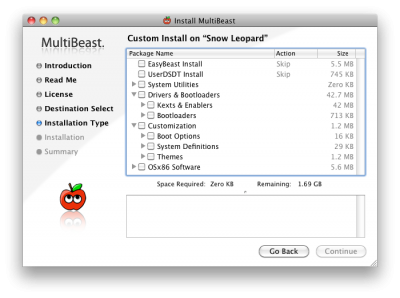- Joined
- Feb 27, 2014
- Messages
- 28
- Motherboard
- MSI H97 Guard-Pro
- CPU
- Intel Xeon CPU E3-1231 v3
- Graphics
- NVIDIA GeForce GTX 770
- Mac
- Classic Mac
- Mobile Phone
Hi,
so I could successfully install OS X SL on my PC and updated it to 10.6.8.
After that I installed EasyBeast and System Utilities via Multibeast.
Restarted without iBoot, didnt worked because of the boot0 error. So I started again via iBoot but even after installed things via Multibeast I can't connect to the internet.
Can you help me what do you?
My network adapter is the RTL8167.
Sincerely,
unconvincible
so I could successfully install OS X SL on my PC and updated it to 10.6.8.
After that I installed EasyBeast and System Utilities via Multibeast.
Restarted without iBoot, didnt worked because of the boot0 error. So I started again via iBoot but even after installed things via Multibeast I can't connect to the internet.
Can you help me what do you?
My network adapter is the RTL8167.
Sincerely,
unconvincible