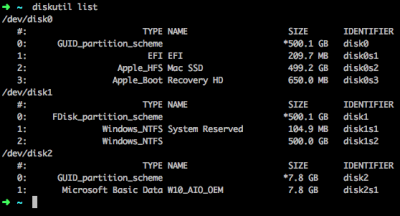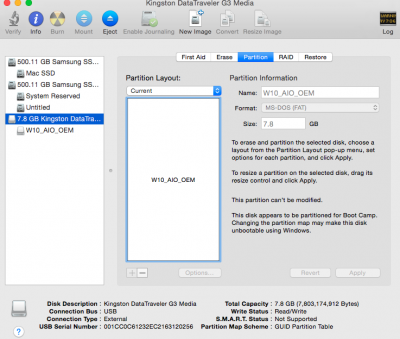- Joined
- Sep 21, 2015
- Messages
- 43
- Motherboard
- Gigabyte GA-Z97X-UD7 TH LGA 1150
- CPU
- i7-4790K
- Graphics
- ASUS GTX980-4GD5
- Mac
- Classic Mac
- Mobile Phone
Hi there,
I was able to install Yosemite using Clover and it's booting perfectly on my machine, after that i created the install USB of windows 10 and installed it in a different SSD.
I can only get to Windows 10 by selecting the SSD as the primary boot device but not through Clover, there are 2 options to select windows but as son as i click on them it all hangs in a black screen and nothing happens.
Any ideas what i might be missing?
I was able to install Yosemite using Clover and it's booting perfectly on my machine, after that i created the install USB of windows 10 and installed it in a different SSD.
I can only get to Windows 10 by selecting the SSD as the primary boot device but not through Clover, there are 2 options to select windows but as son as i click on them it all hangs in a black screen and nothing happens.
Any ideas what i might be missing?