- Joined
- Nov 24, 2012
- Messages
- 629
- Motherboard
- HP Probook 6470b
- CPU
- Intel Core i5-3320M
- Graphics
- Intel HD 4000, 1600x900
- Mac
- Classic Mac
- Mobile Phone
In this thread I wanted to collect all the modifications that people did to the AppleIntelFramebufferCapri and the improvements that the mods brought, with the intend to create one AppleIntelFramebufferCapri.kext to meet all needs.
This could be achieved:
For the high-res Probook 6470b we use:
As the result of the mod we have:
Script for patching:
For the low-res 4x40s they use:
As the result of the mod they have:
Script for patching:
For the high-res Probook 4x40s we use:
As the result of the mod they have:
Script for patching:
A little bonus discovery:
It seems that with a simple patch we can change the allocated VRAM:
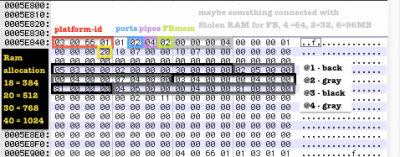
[BETA]Script to change the memory allocation regardless of the AAPL,ig-platform-id you are using (it changes them all):
Change the red ?? with the red number bellow to set the desired amount of VRAM:
10 = 256MB of RAM
18 = 384MB of RAM
20 = 512MB of RAM
30 = 768MB of RAM
40 = 1024MB of RAM
80 = 2048MB of RAM
Copy your current AppleIntelFramebufferCapri to desktop, for faster experimenting:
Specially needed are the testers with low resolution 6x70b and high resolution 4x40s displays and HDMI/DisplayPort external monitors/TVs.
When all is done, the "unified" AppleIntelFramebufferCapri could be used in the PBI, thoughts?
This could be achieved:
- by understanding what patches every model needs
- by grouping all the models that need the same patch and assign them a AAPL,ig-platform-id
- modifying the binary of the matched AAPL,ig-platform-id to suit the needs of the first point
- having more options (with matching description) to select from MaciASL (AAPL,ig-platform-id)
For the high-res Probook 6470b we use:
Code:
AAPL,ig-platform-id: 01660008
[B]0@ 05 03 00 00 02 00 00 00 30 02 00 00 [/B]//moved from 01660004
1@ 03 04 00 00 00 04 00 00 07 01 00 00 // moved from 2@
2@ 04 06 00 00 00 04 00 00 07 04 00 00 // changed to work with the dockAs the result of the mod we have:
- a working DisplayPort, dual-display
- a working DisplayPort on the external dock, giving us the possibility to use 2 external displays (with internal disabled).
Script for patching:
Code:
sudo perl -pi -e 's|\x08\x00\x66\x01\x01\x03\x03\x03\x00\x00\x00\x04\x00\x00\x00\x01\x00\x00\x00\x20\x10\x07\x00\x00\x10\x07\x00\x00\x00\x00\x00\x00\x00\x00\x00\x00\x00\x00\x00\x00\xF0\xD9\x05\x00\x00\x00\x00\x00\x01\x00\x00\x00\x02\x00\x00\x00\x30\x00\x00\x00\x02\x05\x00\x00\x00\x04\x00\x00\x07\x01\x00\x00\x03\x04\x00\x00\x00\x04\x00\x00\x07\x01\x00\x00|\x08\x00\x66\x01\x01\x03\x03\x03\x00\x00\x00\x04\x00\x00\x00\x01\x00\x00\x00\x20\x10\x07\x00\x00\x10\x07\x00\x00\x00\x00\x00\x00\x00\x00\x00\x00\x00\x00\x00\x00\xF0\xD9\x05\x00\x00\x00\x00\x00\x05\x03\x00\x00\x02\x00\x00\x00\x30\x02\x00\x00\x03\x04\x00\x00\x00\x04\x00\x00\x07\x01\x00\x00\x04\x06\x00\x00\x00\x04\x00\x00\x07\x04\x00\x00|' ~/Desktop/AppleIntelFramebufferCapri.kext/Contents/MacOS/AppleIntelFramebufferCapriFor the low-res 4x40s they use:
Code:
@0, 05 03 00 00 02 00 00 00 30 00 00 00 // (LVDS)
@1, 02 05 00 00 00 04 00 00 07 04 00 00
@2, 03 04 00 00 00 04 00 00 81 00 00 00
@3, 04 06 00 00 00 [B]08[/B] 00 00 81 00 00 00 // enables HDMI audioAs the result of the mod they have:
- a working audio through HDMI
Script for patching:
Code:
[COLOR=#000000]sudo perl -pi -e 's|\x04\x06\x00\x00\x00\x04\x00\x00\x81|\x04\x06\x00\x00\x00\x08\x00\x00\x81|' ~/Desktop/AppleIntelFramebufferCapri.kext/Contents/MacOS/AppleIntelFramebufferCapri[/COLOR]For the high-res Probook 4x40s we use:
Code:
AAPL,ig-platform-id: 01660009 [BETA, might me merged with HD 6x70b]
[B]0@ 05 03 00 00 02 00 00 00 30 02 00 00 [/B]//moved from 01660004
1@ 03 04 00 00 00 04 00 00 07 01 00 00 // moved from 2@
2@ 04 06 00 00 00 [B]08[/B] 00 00 [B]06 00[/B] 00 00 // change for HDMI audioAs the result of the mod they have:
- a working audio through HDMI
Script for patching:
Code:
sudo perl -pi -e 's|\x09\x00\x66\x01\x01\x03\x03\x03\x00\x00\x00\x04\x00\x00\x00\x01\x00\x00\x00\x20\x10\x07\x00\x00\x10\x07\x00\x00\x00\x00\x00\x00\x00\x00\x00\x00\x00\x00\x00\x00\xF0\xD9\x05\x00\x00\x00\x00\x00\x01\x00\x00\x00\x02\x00\x00\x00\x30\x00\x00\x00\x02\x05\x00\x00\x00\x04\x00\x00\x07\x01\x00\x00\x03\x04\x00\x00\x00\x04\x00\x00\x07\x01\x00\x00|\x09\x00\x66\x01\x01\x03\x03\x03\x00\x00\x00\x04\x00\x00\x00\x01\x00\x00\x00\x20\x10\x07\x00\x00\x10\x07\x00\x00\x00\x00\x00\x00\x00\x00\x00\x00\x00\x00\x00\x00\xF0\xD9\x05\x00\x00\x00\x00\x00\x05\x03\x00\x00\x02\x00\x00\x00\x30\x02\x00\x00\x03\x04\x00\x00\x00\x04\x00\x00\x07\x01\x00\x00\x04\x06\x00\x00\x00\x08\x00\x00\x06\x00\x00\x00|' ~/Desktop/AppleIntelFramebufferCapri.kext/Contents/MacOS/AppleIntelFramebufferCapriA little bonus discovery:
It seems that with a simple patch we can change the allocated VRAM:
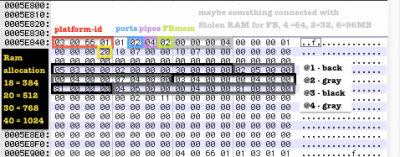
[BETA]Script to change the memory allocation regardless of the AAPL,ig-platform-id you are using (it changes them all):
Code:
sudo perl -pi -e 's|\x00.{1}\x10\x07\x00\x00\x10\x07|\x00\x[COLOR=#ff0000][B]??[/B][/COLOR]\x10\x07\x00\x00\x10\x07|g' ~/Desktop/AppleIntelFramebufferCapri.kext/Contents/MacOS/AppleIntelFramebufferCapri10 = 256MB of RAM
18 = 384MB of RAM
20 = 512MB of RAM
30 = 768MB of RAM
40 = 1024MB of RAM
80 = 2048MB of RAM
Copy your current AppleIntelFramebufferCapri to desktop, for faster experimenting:
Code:
sudo cp -r /System/Library/Extensions/AppleIntelFramebufferCapri.kext ~/Desktop/Specially needed are the testers with low resolution 6x70b and high resolution 4x40s displays and HDMI/DisplayPort external monitors/TVs.
When all is done, the "unified" AppleIntelFramebufferCapri could be used in the PBI, thoughts?
