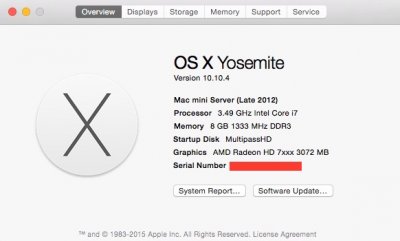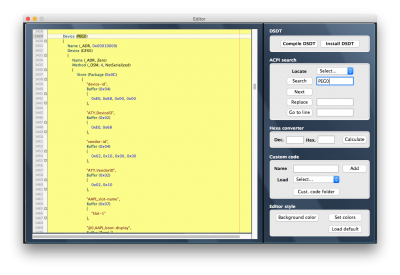- Joined
- Nov 26, 2011
- Messages
- 194
- Motherboard
- GA-Z270N Gaming 5
- CPU
- i7-7700K
- Graphics
- GTX 1070Ti
- Mac
- Classic Mac
Hello all! I'm having a bit of a problem getting my Sapphire R9 280x properly recognized.
I have working video (though no QE/CI or framebuffer) when not using ATI-inject. When I use the ATI-inject option in Clover it boots fine until just before the login window then loses video. The system doesn't freeze as I can still use keyboard commands and restart it (but no video).
The strange thing is at boot, in the Clover options, it's properly detected as AMD Radeon HD 7970X/8970/R9 280X but not when I get to the desktop. Any ideas?

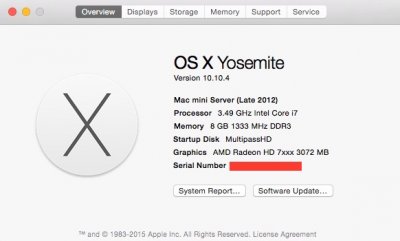
I have working video (though no QE/CI or framebuffer) when not using ATI-inject. When I use the ATI-inject option in Clover it boots fine until just before the login window then loses video. The system doesn't freeze as I can still use keyboard commands and restart it (but no video).
The strange thing is at boot, in the Clover options, it's properly detected as AMD Radeon HD 7970X/8970/R9 280X but not when I get to the desktop. Any ideas?