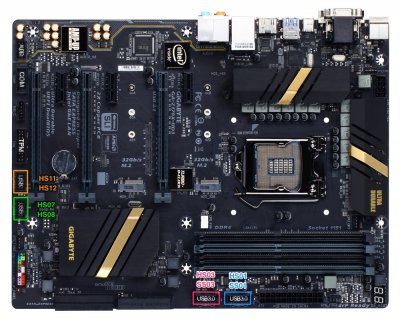neilhart
Moderator
- Joined
- May 25, 2010
- Messages
- 2,686
- Motherboard
- ASRock Fatal1ty Z270 Gaming - ITX/ac
- CPU
- i7-7700T
- Graphics
- GTX960
- Mac
- Mobile Phone
For those that want HWMonitor now;
“vonmolk” over on IM has recompiled the CPUSensors plugin and has a link to the revised set of HWMonitor files.
http://www.insanelymac.com/forum/to...-on-skylake-i7-6700-gigabyte-z170-hd3/page-17
see post # 327 However, Use at your own risk.
I have installed these on my GA Z170-HD3 with the i5-6500 and they work for me.
This is my system running Prime95. Note on my system the PCH Die sensor is stuck at 127C so I shut it off for the plots.

Again, if you play with these files, insure that you are doing it in a manner that you can recover from if your effort borks.
Good modding,
neil
“vonmolk” over on IM has recompiled the CPUSensors plugin and has a link to the revised set of HWMonitor files.
http://www.insanelymac.com/forum/to...-on-skylake-i7-6700-gigabyte-z170-hd3/page-17
see post # 327 However, Use at your own risk.
I have installed these on my GA Z170-HD3 with the i5-6500 and they work for me.
This is my system running Prime95. Note on my system the PCH Die sensor is stuck at 127C so I shut it off for the plots.

Again, if you play with these files, insure that you are doing it in a manner that you can recover from if your effort borks.
Good modding,
neil