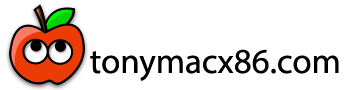You used RAM sticks (with RGB?) that partially blocks installation of long graphics cards such as the Sapphire RX 580 Pulse?
I don't use large RAM sticks, only 4 normal Kingston DDR4-2666 single sticks in the slots, and it is still difficult to add/remove the RAM sticks after the RX 580 is installed. So I can understand that problem. But as
@etorix said the lower PCIe x4 slot is not intended for graphics cards. I use it with a PCIe x4 card that hosts a single NVMe SSD.
It seems that either the PCIe x16 slot or the graphics cards themselves may be defective. Do you have another computer to test the graphics cards to see if they can output display signals correctly?