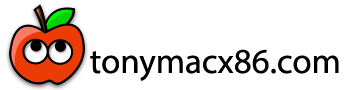- Joined
- Dec 16, 2021
- Messages
- 12
- Motherboard
- Gigabyte Z390 Designare ATX Motherboard
- CPU
- Intel i9 3.6ghz 8-core
- Graphics
- Radeon RX 580 8gb
- Mac
- Mobile Phone
Hi. I've had a working Mojave build running on Designare Z390 for a while now but need to move it to a new machine (HP Z800). How would i go about this without losing any data? Would i just need to change the EFI to conform to the Z800?