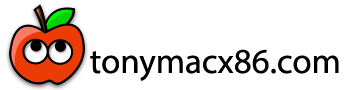Yes I am horrible!

My Z490 Vision D hasn’t been used for the past few months. It’s still hooked up, but not sure for how much longer…
This build (Asus Z690/790 ProArt Creator) is the most golden one that uses latest technology. If Thunderbolt hot plug is important, then this is the best option.
AMD systems are very capable, but they lag behind in the Thunderbolt department.
I use my AMD system (Asus X670E Gene) more often than my Z690 ProArt because the Gene is more of an everyday system and it is located downstairs. The ProArt is for productivity applications and is located in my home office upstairs.
Because my Asus X670E Gene serves me very well as an everyday system, it is a safe option. Thunderbolt devices still work, but they must be connected before boot.
Will follow-up soon.
@CaseySJ In fact, you're worse than that, the devil himself, BUT I forgive you already...

Even if I would have preferred to continue the AMD adventure by replacing my Gigabyte X670 GAMING X AX with an ASUS ROG X670 HERO, software incompatibilities, in particular Parallels Desktop, finally pushed me to choose the Asus Z790 ProArt Creator.
No regrets, and welcome to the club!
A few details/comments, and a more annoying issue:
- I'm running
BIOS 2102 and it now seems impossible to configure the “balance” between the P and E cores. This is a minor detail for me, but am I missing something in the configuration?
For the EFI, I started from an EFI created with the HackinDROM application, which I then updated again via HackinDROM up to OC 1.0.0. So smooth! Thanks
@Inqnuam ...
I had quite a few problems at first, as the rear USB ports weren't working, so the mouse and keyboard were inoperative. By using the front USB ports, everything was back to normal.
Once Sonoma was installed, I set about modifying the EFI to recover WIFI and Bluetooth. Success, both are now OK!
However
during a reboot, I noticed that it was unable to load an ACPI table (screenshot). I don't know if this is a problem (it's beyond my level of expertise) but it's not pretty and it undoubtedly may have an impact on the smooth running of Sonoma.
What's even more annoying is that some of my USB ports are not working (Iknow it's a common issue). I know how to remedy this using the USBToolBox method. However, I have no idea what the consequences will be for my current EFI (I know that you are managing the USB ports in a different way), the possibilities of interference and what to eventually disable.
Hope someone can drive me.
Once again many thanks in advance for your help!
Attached is my EFI and the IORegistryExplorer report.