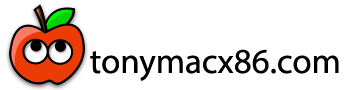Are you sure the Trackpad is an ELAN device. Acer would normally provide a third-party driver if it were from a different manufacturer.
Reading some of the posts on the Acer forum for your laptop, it seems to have a Bios option were you can change it from Basic (mouse) to Advanced (scrolling & gestures). Have you made sure the trackpad is set to the Advanced option?
recently i bought aspire E5-576G but i didn't find touchdriver and doesn't work scroll some knows about this issue?

community.acer.com
I would recommend adding Voodooi2cHID.kext to your OC/Kexts folder and removing the ELAN kext. Or try using both at the same time, to see if the trackpad works any better.
Questions:
- Which WiFi/Bluetooth card are you using?
- Does your IGPU work with full acceleration?
- I asks because the Framebuffer patch is not one I would expect for a Kaby Lake Refresh IGPU.
Your USBMap.kext could do with some work. HS03 is set with connector type '8', which is never used on a PC. This should be set to Type-C+switch (9), to match SS03.
Your laptop has 3 x external USB type-A ports, plus 1 x Type-C port. It will have Internal USB connection for Webcam and Bluetooth. So as a maximum your USBMap.kext should have 10 x active USB ports.
HS01, HS02 and HS04 are all set to USB2 physical ports (ports with black tang). This is unlikely to be correct, as your laptop has 2 x ports set as USB3 physical ports (SS01 & SS02), I would expect HS01 and HS02 to be set with the same connector type, assuming these are virtual USB2 ports served from the external physical USB3 ports.
You only have 1 x port set as Internal (255) HS05, does this port serve the Webcam or Bluetooth module?
View attachment 582039 Current USBMap.kext/Contents/info.plist (viewed in ProperTree)
Personally I would delete any unused or undiscovered ports, to keep the info.plist easier to read, i.e. HS06 to HS12 inclusive pause SS04 to SS06 inclusive. Although saying that I believe that HS06 has a chance of being the missing Internal port.
View attachment 582041 Revised USBMap.kext/Contents/info.plist (viewed in ProperTree)
HS06 is still disabled, but the connector type has been changed to Internal (255).
I have added and changed a number of SSDTs and Kexts to your EFI.
- SSDT-EC-USBX.aml swapped for SSDT-EC-USBX-Laptop.aml, as it looks as though you are using a Desktop version of this SSDT.
- Added a generic SSDT-PLUG.aml for CPU Power management
- Added ECEnabler.kext for Battery options (keep it even if you aren't using the battery)
- Added BrightnessKeys.kext for laptop keyboard functions.
- Added VoodooI2CHID.kext for trackpad.
I would recommend you add the following driver to your EFI/OC/Drivers folder and config.plist.
- Add ResetNvramEntry.efi to Drivers folder, useful when making changes to EFI and necessary to remove old NVRAM entries, so only the new entries are used to boot the system.
I would do it but I am not sure which version of OpenCore you are using, Nightly Build of OC 1.0.0 by the looks of things.
The EFI-v1 folder attached contains the changes listed above, bar adding the ResetNvramEntry.efi driver.
Try it on a spare USB pen drive, see how and if it works. Don't change anything without first letting us know if it works or not.