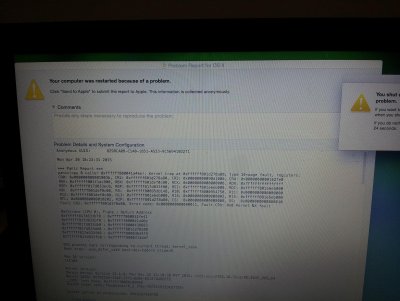- Joined
- Oct 29, 2014
- Messages
- 23
- Motherboard
- Toshiba Satellite L50-A-18R (clover)
- CPU
- Intel i7 4700MQ / HM86
- Graphics
- Intel HD Graphics 4600 1366x768, Nvidia GT 740M
- Mac
- Classic Mac
- Mobile Phone
Hi there:
I own a Toshiba Satellite L50-A18R with the following specs:
Few months ago, I have started hackintoshing my laptop, I have archived to get working some things, like CPU / IGPU power management , brightness control…
I have the following issues:
I have patched my DSDT with the following patches:
Syntax Errors ( http://forum.osxlatitude.com/index.php?/topic/6721-dell-inspiron-3x375x377x37-clover-install-guide/ -> step 16)
7-series USB
IRQ Fix
SMBUS Fix
RTC Fix
Shutdown Fix 2
HPET Fix
OS Check Fix
AC Adapter Fix
Add MCHC
Fix _WAK arg0 2
Add IMEI
And my SSDT with:
Rename GFX0 to IGPU
Haswell HD4400/HD4600/HD5000
Brightness fix (Haswell)
Cleanup/fix Errors
Disable From _ini
I want to disable nvidia card,
I tried to patch with the _OFF method but it did not work… and i cant find nvidia in ssdt/dsdt
Also I attach my IOReg.
I’m using Clover bootloader with the attached config.plist
If someone owns the same laptop we can collaborate to get more things work.
Thank you people.
View attachment config.plist
View attachment toshibal50-a18R.ioreg
View attachment DSDTSSDT.rar
I own a Toshiba Satellite L50-A18R with the following specs:
- Processor: i7-4700MQ
- Graphics: nVidia GeForce GT740M
- Audio: IDT 92HD99BXX (ID:111d76e5)
- Memory: 12 GB
- SSD: 250GB
- Hard Disk: 750 GB
- Wifi: I have changed the wifi card…
- Now I have this: BCM43225HMB
Few months ago, I have started hackintoshing my laptop, I have archived to get working some things, like CPU / IGPU power management , brightness control…
I have the following issues:
- Can’t disable NVIDIA discrete GPU (solved)
- Mappings of the brightness control (solved)
- Audio trouble with VodooHDA ( I need to patch AppleHDA) (solved).
- Problems with microphone slider.
- Doesn’t work after sleep.
- Battery indicator doesn’t work well. (solved)
I have patched my DSDT with the following patches:
Syntax Errors ( http://forum.osxlatitude.com/index.php?/topic/6721-dell-inspiron-3x375x377x37-clover-install-guide/ -> step 16)
7-series USB
IRQ Fix
SMBUS Fix
RTC Fix
Shutdown Fix 2
HPET Fix
OS Check Fix
AC Adapter Fix
Add MCHC
Fix _WAK arg0 2
Add IMEI
And my SSDT with:
Rename GFX0 to IGPU
Haswell HD4400/HD4600/HD5000
Brightness fix (Haswell)
Cleanup/fix Errors
Disable From _ini
I want to disable nvidia card,
I tried to patch with the _OFF method but it did not work… and i cant find nvidia in ssdt/dsdt
Also I attach my IOReg.
I’m using Clover bootloader with the attached config.plist
If someone owns the same laptop we can collaborate to get more things work.
Thank you people.
View attachment config.plist
View attachment toshibal50-a18R.ioreg
View attachment DSDTSSDT.rar