- Joined
- Nov 23, 2011
- Messages
- 249
- Motherboard
- H67MA-USB3-B3, Lenovo G580 (20157)
- CPU
- i5-2400, i5-3230M
- Graphics
- HD7870, Intel HD4000
- Mac
- Classic Mac
- Mobile Phone
DSDT and SSDT generated and patched with MaciASL (If you have another version of the G580 don’t use my DSDT or SSDT, but you can find the used Patches in my G580-20157 Yosemite.zip at the bottom of this Post)
OS X 10.10 - 10.10.5 for El Capitan have a look at my other Guide: http://www.tonymacx86.com/el-capitan-laptop-guides/173898-guide-clover-efi-guide-g580-20157-a.html
Intel Core i5 3230M
Intel HD4000 Graphics
4GB RAM
Realtek ALC269VC
Synaptics Touchpad
What’s working:
Audio via Speakers, Headphones and Mic (Using Clover on-the-fly patching and CodecCommander for sound after sleep, working Kext thanks to zaid_riadh from hackintoshosx.com)
Battery Percentage (Using ACPIBatteryManager)
Cardreader (Works OOB)
Synaptics Touchpad (Using RehabMan's VoodooPS2Controller, three finger gestures working after changing the Shortcuts for MissionControl in Systemsettings)
Webcam (Works OOB)
Fn-Keys for Play/Pause, Next Track, Previous Track and Volume work (cmd and option key were interchanged, but you can fix this in System Preferences>Keyboard>Special Keys)
Brightness (after applying RehabMan's Brightness Fix and using IntelBacklight.kext (Fn+Pos1 and Fn+Insert))
All USB Ports (2x USB3.0 OOB, 1x USB2.0 OOB)
Atheros LAN (Using ALXEthernet.kext)
Wifi (Applied a whitelist patch to the BIOS and changed the Card to a BCM94322HM8L)
Intel HD4000 (Needs ig-platform-id to work, full QE/CI, gets detected by „About this Mac“ with 1536 MB)
Sleep with patched DSDT (Manually or by closing the Lid)
Speedstep with generated SSDT (Generated with MaciASL, P-States reached: 12, 22, 26, 28, 30, 32)
Thanks to Forum-Member „themaskofwraith“ and his Lenovo G580 20150 thread, which was a big help installing my G580 and setting it up the first time.
What’s not working:
Everything works

STEP 1 - Clover Installer-Stick:
One big advantage of Clover is, that we can create an Installer-Stick which won’t need any bootflags, to boot the Installer and the Installation.
I recommend to put the Clover.pkg you downloaded from Sourceforge on the Installer USB-Stick, because Wifi might (probably will) not work.
At the bottom of my Post you can find my .zip with all the files you need.
Just create an Install Mac OS X Stick with help of tonymacx86’s Guide: http://www.tonymacx86.com/yosemite-desktop-guides/144426-how-install-os-x-yosemite-using-clover.html
Stop at the part where you copy his config.plist and Kexts.
Put all Kexts from G580-20157/Clover Files/kexts/10.10/ in the EFI/CLOVER/kexts/10.10/ Directory, you don’t want any other Kexts in there, and replace the config.plist in EFI/CLOVER/ with the one from G580-20157/Clover Files/. (Additionally you can add my own Clover-Theme in the themes folder, just copy simpledark from G580-20157/Clover Files/themes/ to EFI/CLOVER/themes/).
Go to EFI/CLOVER/ACPI/patched/ and paste the DSDT.aml and SSDT.aml from G580-20157/Clover Files/ACPI/patched/
(Only use my DSDT and SSDT if you have the G580 - 20157 with the exact same CPU. Otherwise you have to edit/create your own DSDT and SSDT using MaciASL and the patches from: http://raw.github.com/RehabMan/Laptop-DSDT-Patch/master
The needed Patches are listed in G580-20157/Needed DSDT Patches.rtf)
After you’ve done all this, your CLOVER Directory should look like this:
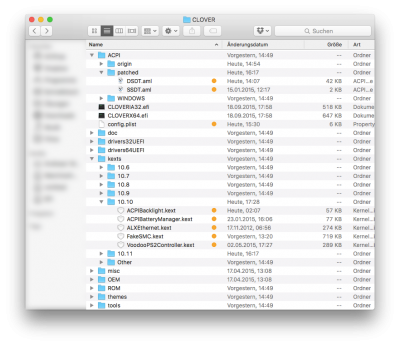
STEP 2 - Installation:
Start your G580 and press F2 to get in the BIOS.
Use the Arrow-Keys to navigate to the right. Load the default Settings. Exit and save Changes.
Press F12 to choose your USB-Stick.
Boot into the OS X Installer. Be patient, it may take some Time for the Installer to load. (If it won't load, boot the Installer in verbose)
Use Disk Utility to format your HDD as GPT, Mac OS Extended (Journaled). Now Close Disk Utility and click on Install Mac OS X.
The Installer will copy the Systemfiles to your HDD and then restart the Computer.
Again press F12 and choose your USB-Stick.
Boot the OS X Installer again. The Installer will now automatically install the System on your HDD, and create a Recovery HD if possible (when you have Windows installed on the same HDD it won’t create a Recovery HD).
The Installer will restart the Computer again.
Once again press F12 and choose your USB-Stick.
This Time choose the Partition you Installed Mac OS X on (If it won't boot use verbose).
STEP 3 - Post-Installation:
After Configuring you Mac open Terminal and run the following command:
Look for your EFI Partition. It should be disk0s1. If not change the next command to fit your EFI Partition and press enter, type your password and press enter again (You will need a password to use the sudo command)
Install Clover to your EFI Partition with the following Settings:
Install for UEFI booting only
Install Clover to ESP
Driver64UEFI > EmuVariableUefi-64, OsxAptioFixDrv-64 and PartitionDxe-64
Install Clover Preference Pane
Your EFI Partition will be mounted when Clover finished installing.
Open your EFI Partition, and do the same as in STEP 1:
Put all Kexts from G580-20157/Clover Files/kexts/10.10 in the EFI/CLOVER/kexts/10.10/ Directory, you don’t want any other Kexts in there, and replace the config.plist in EFI/CLOVER/ with the one from G580-20157/Clover Files/ (Additionally you can add my own Clover-Theme in the themes folder, just copy simpledark from G580-20157/Clover Files/themes/ to EFI/CLOVER/themes/).
Go to EFI/CLOVER/ACPI/patched and paste the DSDT.aml and SSDT.aml from G580-20157/Clover Files/ACPI/patched/
(Only use my DSDT and SSDT if you have the G580-20157 with the exact same CPU. Otherwise you have to edit/create your own DSDT and SSDT using MaciASL and the patches from: http://raw.github.com/RehabMan/Laptop-DSDT-Patch/master
The needed Patches are listed in G580-20157/Needed DSDT Patches.rtf).
Next install DummyHDA and CodecCommander in /S/L/E using a Kextinstaller of your own choice (I use Kext Wizard).
Last steps:
I recommend to rebuild the caches and repair permissions, you can do this with these commands in Terminal:
When done rebuilding your Cache, restart your G580. It will now boot completely on its own and everything should work
You now have a fully working G580-20157 (Except for Wifi and Bluetooth, depending on your configuration).
Done!
P.S. If you have any questions I will try to answer them as good and fast as I can.
UPDATE 1:
I now bought a AR5B195, which has supported Wifi and Bluetooth. Theoretically it would not work with my G580, because of the BIOS Whitelist, but I found a Forum http://www.bios-mods.com/forum/Forum-Wifi-WWAN-Whitelist-Removal where you can post a request to unlock your BIOS, they are really nice and help you very fast (but, you need an account). My BIOS now accepts every Wifi Card.
The AR5B195 should arrive on Saturday, I will report on how it goes.
I also changed some of the Kexts used in this Build to newer/better versions.
Removed VoodooBattery.kext and instead added newest version of ACPIBatteryManager.kext by RehabMan.
Removed AppleACPIPS2Nub.kext and ApplePS2Controller.kext and added VoodooPS2Controller.kext by RehabMan.
Trackpad now works much better than before, three finger gestures can be added in system preferences.
More Info on that when I upload the Kexts, which will be when I have the AR5B195 running.
UPDATE 2:
Changed, removed and/or updated some parts of the thread to fit the new state of the system.
All Kexts on latest version.
UPDATE 3:
Updated DSDT to be ready for El Capitan (still works in Yosemite).
Updated all Files.
BCM94322HM8L still works OOB after the BIOS Whitelist Patch.
Greetings
-theandy
OS X 10.10 - 10.10.5 for El Capitan have a look at my other Guide: http://www.tonymacx86.com/el-capitan-laptop-guides/173898-guide-clover-efi-guide-g580-20157-a.html
Intel Core i5 3230M
Intel HD4000 Graphics
4GB RAM
Realtek ALC269VC
Synaptics Touchpad
What’s working:
Audio via Speakers, Headphones and Mic (Using Clover on-the-fly patching and CodecCommander for sound after sleep, working Kext thanks to zaid_riadh from hackintoshosx.com)
Battery Percentage (Using ACPIBatteryManager)
Cardreader (Works OOB)
Synaptics Touchpad (Using RehabMan's VoodooPS2Controller, three finger gestures working after changing the Shortcuts for MissionControl in Systemsettings)
Webcam (Works OOB)
Fn-Keys for Play/Pause, Next Track, Previous Track and Volume work (cmd and option key were interchanged, but you can fix this in System Preferences>Keyboard>Special Keys)
Brightness (after applying RehabMan's Brightness Fix and using IntelBacklight.kext (Fn+Pos1 and Fn+Insert))
All USB Ports (2x USB3.0 OOB, 1x USB2.0 OOB)
Atheros LAN (Using ALXEthernet.kext)
Wifi (Applied a whitelist patch to the BIOS and changed the Card to a BCM94322HM8L)
Intel HD4000 (Needs ig-platform-id to work, full QE/CI, gets detected by „About this Mac“ with 1536 MB)
Sleep with patched DSDT (Manually or by closing the Lid)
Speedstep with generated SSDT (Generated with MaciASL, P-States reached: 12, 22, 26, 28, 30, 32)
Thanks to Forum-Member „themaskofwraith“ and his Lenovo G580 20150 thread, which was a big help installing my G580 and setting it up the first time.
What’s not working:
Everything works

STEP 1 - Clover Installer-Stick:
One big advantage of Clover is, that we can create an Installer-Stick which won’t need any bootflags, to boot the Installer and the Installation.
I recommend to put the Clover.pkg you downloaded from Sourceforge on the Installer USB-Stick, because Wifi might (probably will) not work.
At the bottom of my Post you can find my .zip with all the files you need.
Just create an Install Mac OS X Stick with help of tonymacx86’s Guide: http://www.tonymacx86.com/yosemite-desktop-guides/144426-how-install-os-x-yosemite-using-clover.html
Stop at the part where you copy his config.plist and Kexts.
Put all Kexts from G580-20157/Clover Files/kexts/10.10/ in the EFI/CLOVER/kexts/10.10/ Directory, you don’t want any other Kexts in there, and replace the config.plist in EFI/CLOVER/ with the one from G580-20157/Clover Files/. (Additionally you can add my own Clover-Theme in the themes folder, just copy simpledark from G580-20157/Clover Files/themes/ to EFI/CLOVER/themes/).
Go to EFI/CLOVER/ACPI/patched/ and paste the DSDT.aml and SSDT.aml from G580-20157/Clover Files/ACPI/patched/
(Only use my DSDT and SSDT if you have the G580 - 20157 with the exact same CPU. Otherwise you have to edit/create your own DSDT and SSDT using MaciASL and the patches from: http://raw.github.com/RehabMan/Laptop-DSDT-Patch/master
The needed Patches are listed in G580-20157/Needed DSDT Patches.rtf)
After you’ve done all this, your CLOVER Directory should look like this:
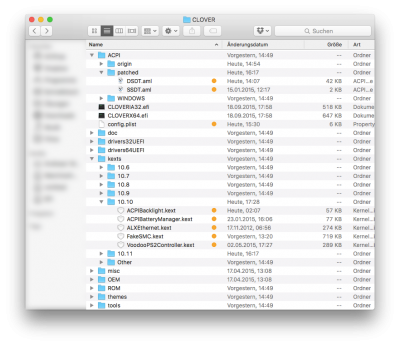
STEP 2 - Installation:
Start your G580 and press F2 to get in the BIOS.
Use the Arrow-Keys to navigate to the right. Load the default Settings. Exit and save Changes.
Press F12 to choose your USB-Stick.
Boot into the OS X Installer. Be patient, it may take some Time for the Installer to load. (If it won't load, boot the Installer in verbose)
Use Disk Utility to format your HDD as GPT, Mac OS Extended (Journaled). Now Close Disk Utility and click on Install Mac OS X.
The Installer will copy the Systemfiles to your HDD and then restart the Computer.
Again press F12 and choose your USB-Stick.
Boot the OS X Installer again. The Installer will now automatically install the System on your HDD, and create a Recovery HD if possible (when you have Windows installed on the same HDD it won’t create a Recovery HD).
The Installer will restart the Computer again.
Once again press F12 and choose your USB-Stick.
This Time choose the Partition you Installed Mac OS X on (If it won't boot use verbose).
STEP 3 - Post-Installation:
After Configuring you Mac open Terminal and run the following command:
Code:
[FONT=Helvetica]diskutil list[/FONT]
Code:
[FONT=Helvetica]sudo newfs_msdos -v EFI -F 32 dev/rdisk0s1[/FONT]Install Clover to your EFI Partition with the following Settings:
Install for UEFI booting only
Install Clover to ESP
Driver64UEFI > EmuVariableUefi-64, OsxAptioFixDrv-64 and PartitionDxe-64
Install Clover Preference Pane
Your EFI Partition will be mounted when Clover finished installing.
Open your EFI Partition, and do the same as in STEP 1:
Put all Kexts from G580-20157/Clover Files/kexts/10.10 in the EFI/CLOVER/kexts/10.10/ Directory, you don’t want any other Kexts in there, and replace the config.plist in EFI/CLOVER/ with the one from G580-20157/Clover Files/ (Additionally you can add my own Clover-Theme in the themes folder, just copy simpledark from G580-20157/Clover Files/themes/ to EFI/CLOVER/themes/).
Go to EFI/CLOVER/ACPI/patched and paste the DSDT.aml and SSDT.aml from G580-20157/Clover Files/ACPI/patched/
(Only use my DSDT and SSDT if you have the G580-20157 with the exact same CPU. Otherwise you have to edit/create your own DSDT and SSDT using MaciASL and the patches from: http://raw.github.com/RehabMan/Laptop-DSDT-Patch/master
The needed Patches are listed in G580-20157/Needed DSDT Patches.rtf).
Next install DummyHDA and CodecCommander in /S/L/E using a Kextinstaller of your own choice (I use Kext Wizard).
Last steps:
I recommend to rebuild the caches and repair permissions, you can do this with these commands in Terminal:
Code:
[FONT=arial]sudo chown -R root:wheel /System/Library/Extensions/[/FONT]
Code:
sudo chmod -R 755 /System/Library/Extensions/
Code:
sudo touch /System/Library/Extensions/When done rebuilding your Cache, restart your G580. It will now boot completely on its own and everything should work
You now have a fully working G580-20157 (Except for Wifi and Bluetooth, depending on your configuration).
Done!

P.S. If you have any questions I will try to answer them as good and fast as I can.
UPDATE 1:
I now bought a AR5B195, which has supported Wifi and Bluetooth. Theoretically it would not work with my G580, because of the BIOS Whitelist, but I found a Forum http://www.bios-mods.com/forum/Forum-Wifi-WWAN-Whitelist-Removal where you can post a request to unlock your BIOS, they are really nice and help you very fast (but, you need an account). My BIOS now accepts every Wifi Card.
The AR5B195 should arrive on Saturday, I will report on how it goes.
I also changed some of the Kexts used in this Build to newer/better versions.
Removed VoodooBattery.kext and instead added newest version of ACPIBatteryManager.kext by RehabMan.
Removed AppleACPIPS2Nub.kext and ApplePS2Controller.kext and added VoodooPS2Controller.kext by RehabMan.
Trackpad now works much better than before, three finger gestures can be added in system preferences.
More Info on that when I upload the Kexts, which will be when I have the AR5B195 running.
UPDATE 2:
Changed, removed and/or updated some parts of the thread to fit the new state of the system.
All Kexts on latest version.
UPDATE 3:
Updated DSDT to be ready for El Capitan (still works in Yosemite).
Updated all Files.
BCM94322HM8L still works OOB after the BIOS Whitelist Patch.
Greetings
-theandy
