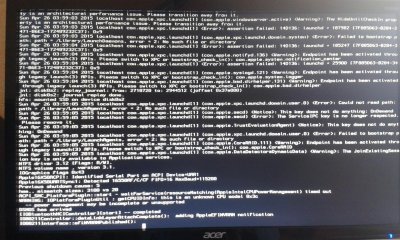- Joined
- Sep 4, 2014
- Messages
- 44
- Motherboard
- HP 15bs102ng - Clover || HP Prodesk 400 G5 Desktop Mini - OpenCore
- CPU
- i5-8250U || i5-9500T
- Graphics
- UHD 620 || UHD 630
Hey guys
i've just tried to install Yosemite by using Unibeast. But everytime I tried to, I get a kernel panic. I've already used the following boot flags but they doesn't change anything: -v -x
Please help me!
i've just tried to install Yosemite by using Unibeast. But everytime I tried to, I get a kernel panic. I've already used the following boot flags but they doesn't change anything: -v -x
Please help me!