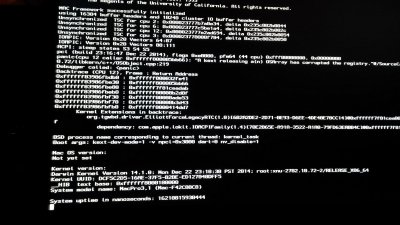- Joined
- Oct 3, 2014
- Messages
- 252
- Motherboard
- ASUS X299 Sage/10g
- CPU
- i9-10980XE
- Graphics
- Radeon VII
Hello
This is my first hackintosh build and no matter what I do I can't seem to install OSX. I attempted to install Snow Leopard first but I couldn't get to the install screen there. I tried every method and boot flag I could think of, nothing worked.
Frustrated, I borrowed a friends computer and tried to create a UniBeast USB to boot from, which seemed extremely straight forward. I followed the x99 temp guide for UniBeat and no luck. I always got stuck on "PCI Configuration Begin".
I tried clover. Similar issues with clover. Can't get to install screen.
I have tried every single guide I could find regarding the appropriate boot flags, and I've all of them I've found in different combinations.
There are reports of people with my same motherboard having success, but not people with my same motherboard and CPU and graphics card. (Yes, I did try disabling the nvidia driver.)
Can anyone shed some light on what's going on? Why do I always hang on the PCI config screen?
Is there a special patch I'm supposed to be installing for my PC? The one on the temp guide looks like it might be for 6 core processes only. I have added the voodoo kext to every USB I've created.
I'm just so confused. Is this because I used ECC ram? Is this because of my Thunderbolt card? My wifi card came recommended from this site as mac compatible.
Someone please show me where to start looking please.
Thanks much
This is my first hackintosh build and no matter what I do I can't seem to install OSX. I attempted to install Snow Leopard first but I couldn't get to the install screen there. I tried every method and boot flag I could think of, nothing worked.
Frustrated, I borrowed a friends computer and tried to create a UniBeast USB to boot from, which seemed extremely straight forward. I followed the x99 temp guide for UniBeat and no luck. I always got stuck on "PCI Configuration Begin".
I tried clover. Similar issues with clover. Can't get to install screen.
I have tried every single guide I could find regarding the appropriate boot flags, and I've all of them I've found in different combinations.
There are reports of people with my same motherboard having success, but not people with my same motherboard and CPU and graphics card. (Yes, I did try disabling the nvidia driver.)
Can anyone shed some light on what's going on? Why do I always hang on the PCI config screen?
Is there a special patch I'm supposed to be installing for my PC? The one on the temp guide looks like it might be for 6 core processes only. I have added the voodoo kext to every USB I've created.
I'm just so confused. Is this because I used ECC ram? Is this because of my Thunderbolt card? My wifi card came recommended from this site as mac compatible.
Someone please show me where to start looking please.
Thanks much