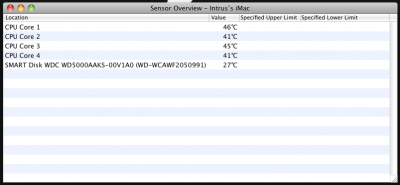- Joined
- Mar 3, 2010
- Messages
- 72
- Motherboard
- GA-P55M-UD2
- CPU
- Intl Core i5
- Graphics
- EVGA GTX 750TI 2GB FTW
- Mac
- Classic Mac
- Mobile Phone
Allright,
I need some help here guys. I've noticed my system cpu fan (i think) keeps on going up in a speed then slowing down, up and down, up and down. Im downloading using Crossover app, it allows me to run my fav "nzb" software - Grabit.
Anyways, my temps are hitting 58c!! when it shows system idle 88%....
Im using an Antec Mini P180 which has pretty good ventilation, i dont feel hot air coming out from the 220mm top fan nor the back fan or anything and i clean the case regularly; the case has dust filters so the inside is pretty darn clean.
Could it be the stock CPU fan

 what do you guys normally get on heavy loads, this up and down noise from the fan is driving me nuts.
what do you guys normally get on heavy loads, this up and down noise from the fan is driving me nuts. 
Take a look at the screenshot i took of iStat, also check out this Mac Core i5 Vid, he has like 30c or so!
[VIDEO]http://www.youtube.com/watch?v=1jFrfFKj-Es[/VIDEO]
I'm thinking of buying a CPU fan, i have this in mind:
- ARCTIC COOLING Freezer 7 Pro Rev.2 92mm Fluid Dynamic CPU Cooler
http://www.newegg.com/Product/Product.aspx?Item=N82E16835186134&Tpk=Arctic%20Cooling%20Freezer%207%20Pro
But i saw in some benchmarks, that its actually a bit louder than the stock core i5 cpu cooler. Is there any other that will drop temps but keep it quiet i don't mind paying a bit more.
i don't mind paying a bit more.
Thanks guys.
I need some help here guys. I've noticed my system cpu fan (i think) keeps on going up in a speed then slowing down, up and down, up and down. Im downloading using Crossover app, it allows me to run my fav "nzb" software - Grabit.
Anyways, my temps are hitting 58c!! when it shows system idle 88%....
Im using an Antec Mini P180 which has pretty good ventilation, i dont feel hot air coming out from the 220mm top fan nor the back fan or anything and i clean the case regularly; the case has dust filters so the inside is pretty darn clean.
Could it be the stock CPU fan
Take a look at the screenshot i took of iStat, also check out this Mac Core i5 Vid, he has like 30c or so!
[VIDEO]http://www.youtube.com/watch?v=1jFrfFKj-Es[/VIDEO]
I'm thinking of buying a CPU fan, i have this in mind:
- ARCTIC COOLING Freezer 7 Pro Rev.2 92mm Fluid Dynamic CPU Cooler
http://www.newegg.com/Product/Product.aspx?Item=N82E16835186134&Tpk=Arctic%20Cooling%20Freezer%207%20Pro
But i saw in some benchmarks, that its actually a bit louder than the stock core i5 cpu cooler. Is there any other that will drop temps but keep it quiet
Thanks guys.