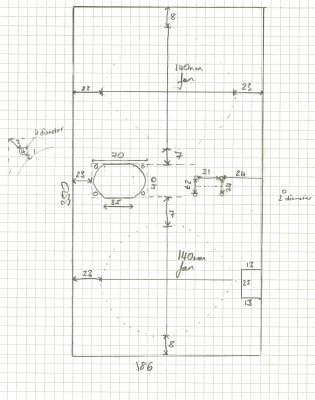- Joined
- Dec 15, 2010
- Messages
- 3
- Mac
- Classic Mac
- Mobile Phone
Hey there everybody, first post.
I have a couple of questions I'd like to ask about setting up a osx86 on my sig machine, I'm strongly considering iBoot + Multibeast option for installing.
- performance wise, are there any chance that it's going to be worst than on my PC? I am currently running a 3.8ish ghz OC, will I have to deactivate that? Regarding graphics, what is GraphicEnabler=yes?
If I understood the whole process right the advantage of using MulltiBeast over a generic boot 132 iso + retail DVDo is that I would get a custom tailored install. This is quite appealing to me since I don't quite like having unnecessary files on my comp (and DSTD for my MB are in your database. nifty.)
- I quite get that Multibeast is a nice and shiney way to manage your hardware and install compat the bootloader post installation, but what's behind iBoot? I've read boot132 would be the best option to install OSX on my PC, is iBoot based on that? Will iBoot create an EFI partition (where custom drivers would be stored) or is it juste a one time bootloader that makes the comp start on OSX cd (meaning custom drivers being stored on the osx install partition)?
That is a lot of questions, but definitely the best place to ask them I guess. It's funny because I read a lot of how to's guides ( your iBoot + Multibeast being the very simplest ), but no real definition of the tools used. I would just like to make sure that in this case simplicity doesnt mean either bloat drivers or generic ones, ie loss of performances.
EDIT : forgot something
The very cause of this endeavour in osx86 is me potentially receiving a mbook air for christmas. the osx files on these come on a USB stick. Will I just have to burn them to a dvd, or even better, will be able to use the stick to install (well thats highly unlikely i guess)?
I have a couple of questions I'd like to ask about setting up a osx86 on my sig machine, I'm strongly considering iBoot + Multibeast option for installing.
- performance wise, are there any chance that it's going to be worst than on my PC? I am currently running a 3.8ish ghz OC, will I have to deactivate that? Regarding graphics, what is GraphicEnabler=yes?
If I understood the whole process right the advantage of using MulltiBeast over a generic boot 132 iso + retail DVDo is that I would get a custom tailored install. This is quite appealing to me since I don't quite like having unnecessary files on my comp (and DSTD for my MB are in your database. nifty.)
- I quite get that Multibeast is a nice and shiney way to manage your hardware and install compat the bootloader post installation, but what's behind iBoot? I've read boot132 would be the best option to install OSX on my PC, is iBoot based on that? Will iBoot create an EFI partition (where custom drivers would be stored) or is it juste a one time bootloader that makes the comp start on OSX cd (meaning custom drivers being stored on the osx install partition)?
That is a lot of questions, but definitely the best place to ask them I guess. It's funny because I read a lot of how to's guides ( your iBoot + Multibeast being the very simplest ), but no real definition of the tools used. I would just like to make sure that in this case simplicity doesnt mean either bloat drivers or generic ones, ie loss of performances.
EDIT : forgot something
The very cause of this endeavour in osx86 is me potentially receiving a mbook air for christmas. the osx files on these come on a USB stick. Will I just have to burn them to a dvd, or even better, will be able to use the stick to install (well thats highly unlikely i guess)?