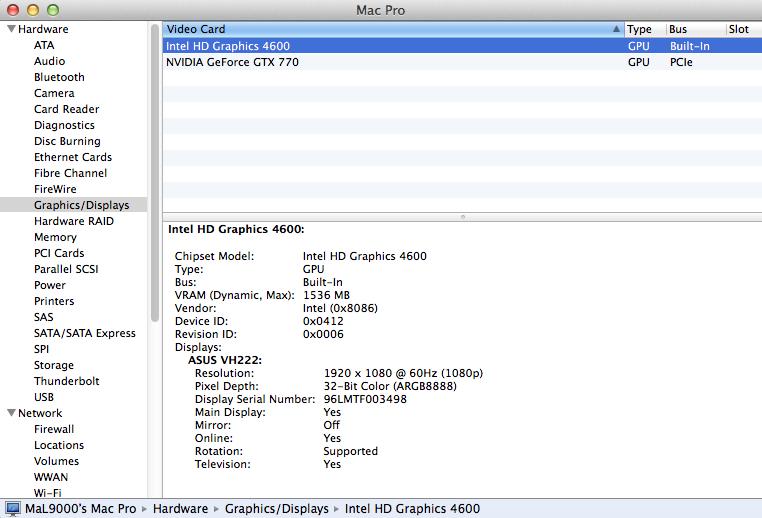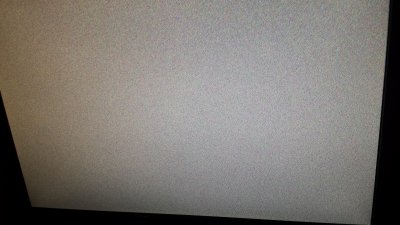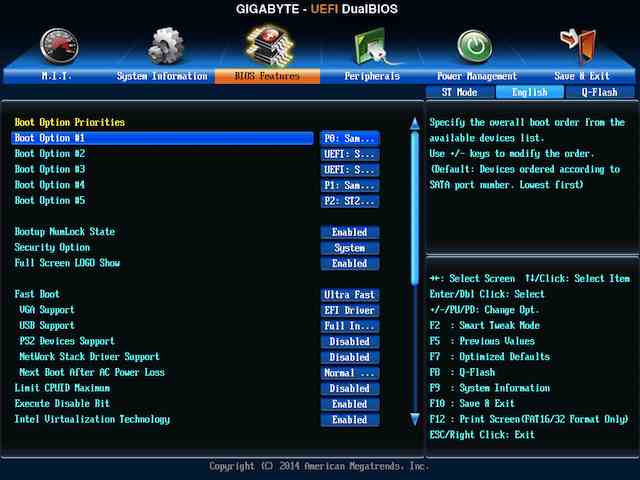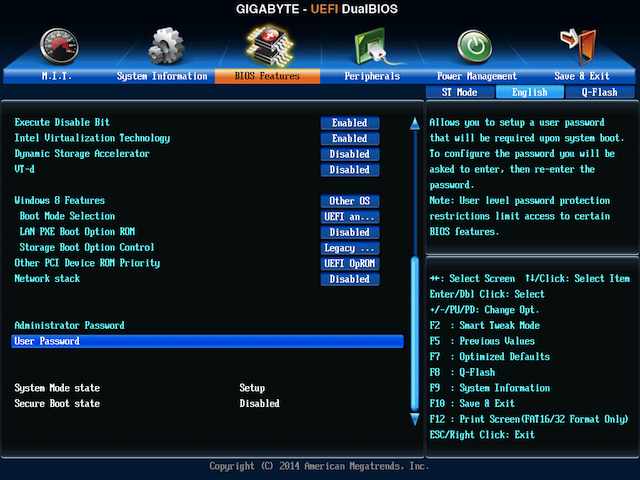- Joined
- Sep 8, 2014
- Messages
- 14
- Motherboard
- Gigabyte Z97X-UD5H
- CPU
- i7-4790K
- Graphics
- GTX 770 4G
- Mac
- Classic Mac
- Mobile Phone
[ SUCCESS ] [UPDATE] GA-Z97X-UD5H / i7 4790K / 32GB / HD 4600 / GTX 770 4GB / 10.9.4
eMMeBee's MaL9000
GA-Z97X-UD5H / i7 4790K / 32GB / GTX 770 4GB / 10.9.4
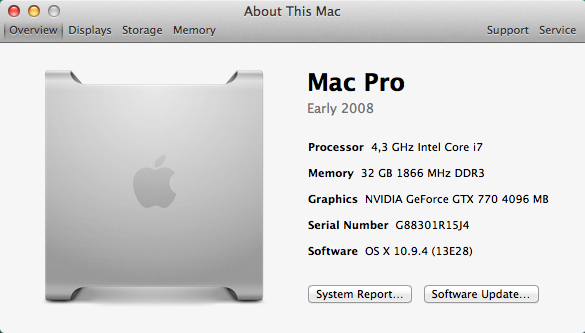
Components
GA-Z97X-UD5H (update to BIOS F8)
i7-7490K [Not overclocked (yet)]
Crucial Ballistix Sport 32 GB 1866 (8GB during installation)
GTX 770 4GB
Samsung SSD 840 EVO (2 partitions)
Comments
USBStick made with Unibeast 4.0.2 and Multibeast 6.5.0 for POST.
The guide i've followed to install is Tony's Mavericks, everything goes fine,
rebooted (via usbkey) with -x flag and reached the desktop, completed the installation.
Made a Clone on 2nd partition with CCC to avoid reinstallation due fails.
Used Multibeast with these settings:
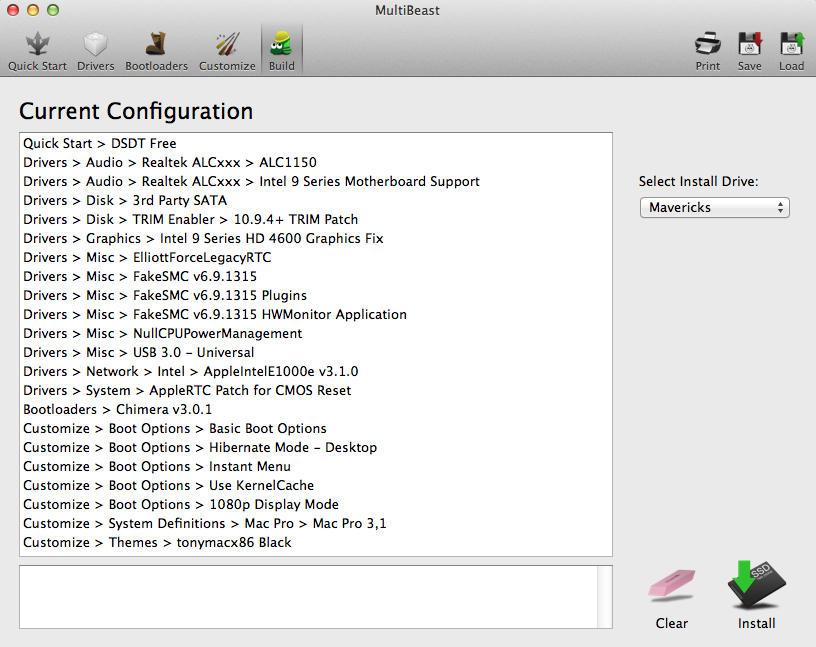
Everything works:
- Audio
- Eth
- Sleep/Wake
- Monitors Mirror/Extended
No Panics and 10 seconds boot uptime ...
Hope it helps ...
eMMeBee's MaL9000
GA-Z97X-UD5H / i7 4790K / 32GB / GTX 770 4GB / 10.9.4
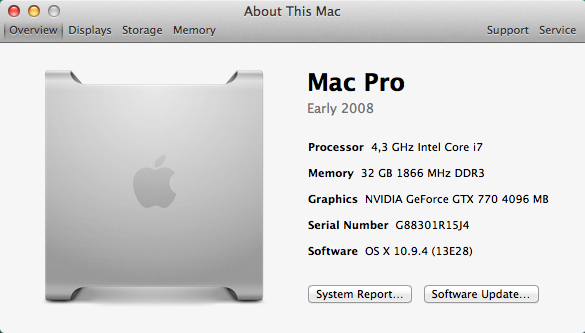
GA-Z97X-UD5H (update to BIOS F8)
i7-7490K [Not overclocked (yet)]
Crucial Ballistix Sport 32 GB 1866 (8GB during installation)
GTX 770 4GB
Samsung SSD 840 EVO (2 partitions)
Comments
USBStick made with Unibeast 4.0.2 and Multibeast 6.5.0 for POST.
The guide i've followed to install is Tony's Mavericks, everything goes fine,
rebooted (via usbkey) with -x flag and reached the desktop, completed the installation.
Made a Clone on 2nd partition with CCC to avoid reinstallation due fails.
Used Multibeast with these settings:
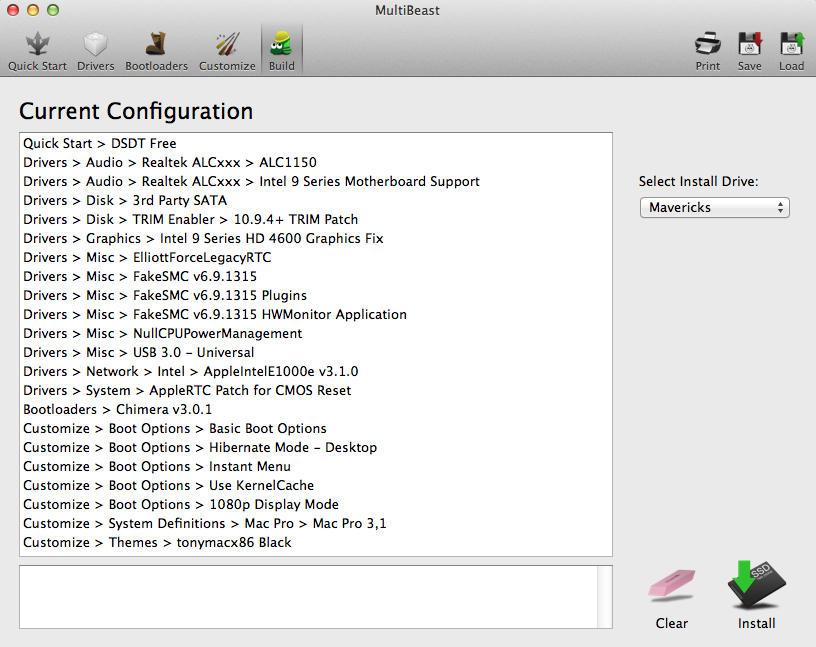
Everything works:
- Audio
- Eth
- Sleep/Wake
- Monitors Mirror/Extended
No Panics and 10 seconds boot uptime ...

Hope it helps ...
Last edited by a moderator: