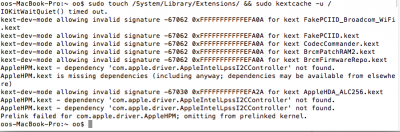- Joined
- Jul 19, 2015
- Messages
- 42
- Motherboard
- Dell XPS 13 9350
- CPU
- 6200U
- Graphics
- HD520
- Mac
- Classic Mac
- Mobile Phone
Hi .
my computer wifi can't open.
use kext FakePCIID \FakePCIID_Broadcom_WiFi \BrcmFirmwareRepo\BrcmPatchRAM2.intall S\L\E.
problem
1.win10 wifi ok.
2.restart enter macos .system will reboot .display:
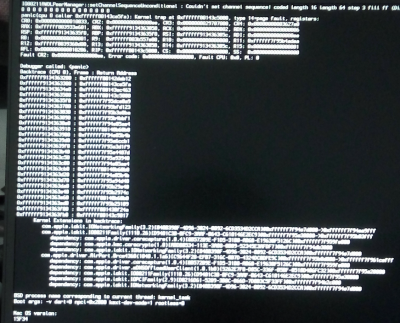
3.auto reboot system.enter mac os .but wifi will can't turn on..
win10 system wifi is ok.
DW1820A = BCM94350 = BCM94350 .
Try tape pins 54 and 60.. my god .my god .tell me where pin54 and 60.test pin wifi can't open.


my config &patched dsdt+ssdt.. help me !! Thank you !





























my computer wifi can't open.
use kext FakePCIID \FakePCIID_Broadcom_WiFi \BrcmFirmwareRepo\BrcmPatchRAM2.intall S\L\E.
problem
1.win10 wifi ok.
2.restart enter macos .system will reboot .display:
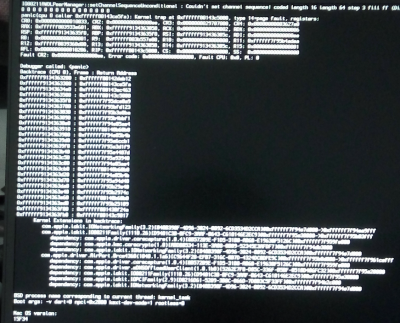
3.auto reboot system.enter mac os .but wifi will can't turn on..
win10 system wifi is ok.
DW1820A = BCM94350 = BCM94350 .
Try tape pins 54 and 60.. my god .my god .tell me where pin54 and 60.test pin wifi can't open.


my config &patched dsdt+ssdt.. help me !! Thank you !