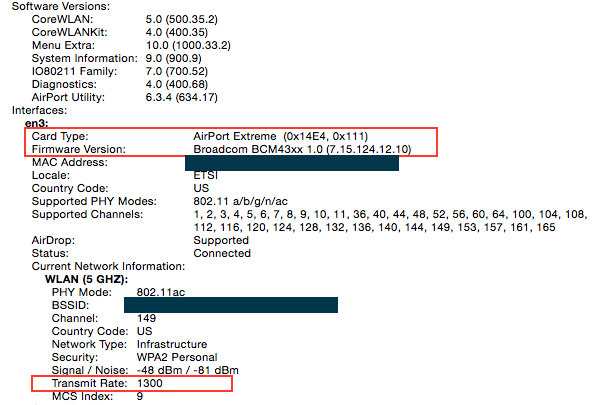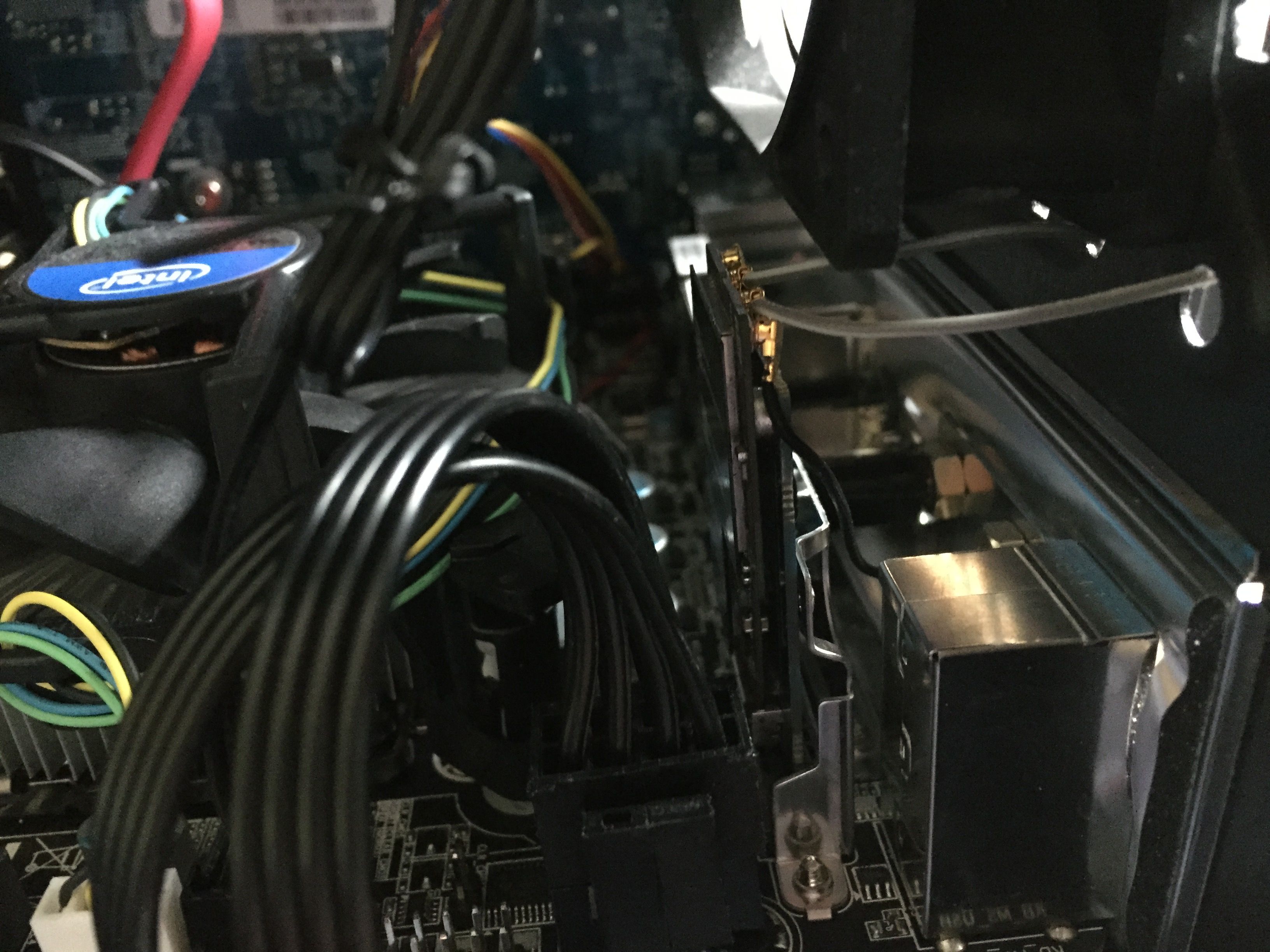- Joined
- Sep 21, 2010
- Messages
- 13,414
- Motherboard
- HP 17" 17-by3053cl
- CPU
- i5-1035G1
- Graphics
- Intel UHD Graphics, 1920x1080
- Mac
- Classic Mac
- Mobile Phone
Stork's Entry Level Hector Build: GA-H97N-WIFI - i5-4690 - HD4600 Two Monitors
Woot! I just installed a TP-Link Archer C7 v2 wireless router that I bought, used, off of eBay for $70 USD. My 11n systems are running at the max mbps speed, depending upon their 11n technology, and the Edimax Wireless AC1200 Dual Band USB 3.0 Adapter (EW-7822UAC) is running at 857 mbps. BTW, the Edimax is now at a low price of $30 USD at Amazon which is a good buy to get into 11ac wireless on the H97N-WIFI.
I've also ordered the iMac Broadcom WIFI/BT4LE card and the mini PCI-e adapter discussed in tonymacx86's http://www.tonymacx86.com/network/1...apple-mini-cards-pcie-mini-pcie-adapters.html thread. Unfortunately they're coming from China, which means 4-6 weeks delivery time. Once I receive the two items, I'll have to determine how to add two more antennas to the H97N's two standard WIFI/BT antennas. But, that's the fun of hackintoshing.
I also have a Gigabyte GTX 750 Ti on the way from Amazon. I like Gigabyte's 750 Ti because of the dual DVI and dual HDMI connectors; the card supports four monitors. Since I have two monitors (Dell U2711 2560x1440 & HP ZR24W 1920x1200) shared among four systems by the IOGear 4-Port Dual View Dual-Link DVI KVM switch (GCS1644), the two DVI ports are a requirement. I also like the low power requirement of the 750 series graphics cards. This card should be good enough for my game playing which I've just started again after a long hiatus from playing computer games. Unfortunately, I'll now be running Yosemite on Hector in order to use the 750 Ti with nVidia's web drivers as Apple and nVidia don't support the 750 Ti on Mavericks. I say unfortunate because Yosemite is still new and buggy, but 10.10.1 cured the wireless, networking and Bluetooth communication problems for most users.
I've posted LuxMark and Unigine Heaven benchmarks now that the 750 Ti is installed. http://www.tonymacx86.com/graphics/...am-new-gigabyte-750-ti-2gb-graphics-card.html
Woot! I just installed a TP-Link Archer C7 v2 wireless router that I bought, used, off of eBay for $70 USD. My 11n systems are running at the max mbps speed, depending upon their 11n technology, and the Edimax Wireless AC1200 Dual Band USB 3.0 Adapter (EW-7822UAC) is running at 857 mbps. BTW, the Edimax is now at a low price of $30 USD at Amazon which is a good buy to get into 11ac wireless on the H97N-WIFI.
I've also ordered the iMac Broadcom WIFI/BT4LE card and the mini PCI-e adapter discussed in tonymacx86's http://www.tonymacx86.com/network/1...apple-mini-cards-pcie-mini-pcie-adapters.html thread. Unfortunately they're coming from China, which means 4-6 weeks delivery time. Once I receive the two items, I'll have to determine how to add two more antennas to the H97N's two standard WIFI/BT antennas. But, that's the fun of hackintoshing.
I also have a Gigabyte GTX 750 Ti on the way from Amazon. I like Gigabyte's 750 Ti because of the dual DVI and dual HDMI connectors; the card supports four monitors. Since I have two monitors (Dell U2711 2560x1440 & HP ZR24W 1920x1200) shared among four systems by the IOGear 4-Port Dual View Dual-Link DVI KVM switch (GCS1644), the two DVI ports are a requirement. I also like the low power requirement of the 750 series graphics cards. This card should be good enough for my game playing which I've just started again after a long hiatus from playing computer games. Unfortunately, I'll now be running Yosemite on Hector in order to use the 750 Ti with nVidia's web drivers as Apple and nVidia don't support the 750 Ti on Mavericks. I say unfortunate because Yosemite is still new and buggy, but 10.10.1 cured the wireless, networking and Bluetooth communication problems for most users.
I've posted LuxMark and Unigine Heaven benchmarks now that the 750 Ti is installed. http://www.tonymacx86.com/graphics/...am-new-gigabyte-750-ti-2gb-graphics-card.html