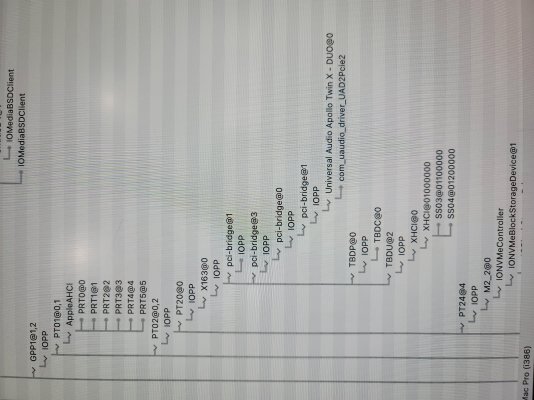- Joined
- Jul 13, 2011
- Messages
- 112
- Motherboard
- Gigabyte B550 Vision D
- CPU
- Ryzen 9 5900X
- Graphics
- RX 6900 XT
- Mac
- Classic Mac
- Mobile Phone
Quick question: am I right in saying that, you can more or less upgrade to Sonoma with a fully working up to date OpenCore with the new kernel patches, and then fix the WiFi/Ethernet issue after installation?macOS Sonoma Installation Mini-Guide:

Asus Z690 ProArt Creator WiFi (Thunderbolt 4) + i7-12700K + AMD RX 6800 XT
The first bullet seems full of caveats: Bandwidth Boost provides up to 3 times the throughput for video-intensive usage, up to 120 Gbps. Not sure what this means. It may just be referring to the DisplayPort pins. Thunderbolt 3/4 is always symmetrical at 40 Gb/s each way. TB 5 will be 80 Gb/s...www.tonymacx86.com