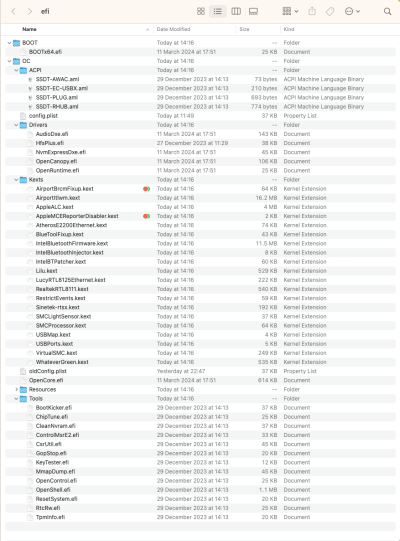- Joined
- Jun 1, 2023
- Messages
- 13
- Motherboard
- Gigabyte z590 Aorus Pro AX
- CPU
- I9-10850K
- Graphics
- RX 480
- Mac
- Mobile Phone
Hi. I have been having a problem with my hackintosh recently.
I am working in logic pro on a daily basis.
It often gives me the message "disk is too slow or system overload".
I have sonoma 14.3.1 installation
Motherboard: Z590 Aourus pro AX
Processor: i9-10850K
Disk: WD 500GB M.2 PCIe NVMe Blue SN570
I tested the speed of my disk and oh this is the result:
Reading may be reasonably ok, but writing is a failure.
Previously I had Sonoma 14.1.
I also add the kexts.
Is this a symptom that the drive is starting to fail?
Thanks.
I am working in logic pro on a daily basis.
It often gives me the message "disk is too slow or system overload".
I have sonoma 14.3.1 installation
Motherboard: Z590 Aourus pro AX
Processor: i9-10850K
Disk: WD 500GB M.2 PCIe NVMe Blue SN570
I tested the speed of my disk and oh this is the result:
Reading may be reasonably ok, but writing is a failure.
Previously I had Sonoma 14.1.
I also add the kexts.
Is this a symptom that the drive is starting to fail?
Thanks.
Attachments
Last edited: