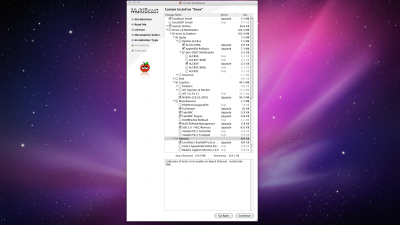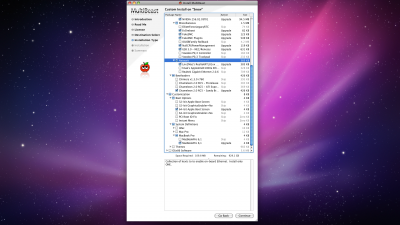- Joined
- Feb 5, 2011
- Messages
- 10
- Motherboard
- Gigabyte Z170X Designare
- CPU
- i7-6700K
- Graphics
- GTX 1080
- Mac
- Classic Mac
- Mobile Phone
Ok so I've tried and tried and broken and tried...
Use the newest iBoot, Multibeast, Bridge Helper, NVidia Installer.
Boot with iBoot, swap for any snow DVD.
Install however you want (I removed the fonts, languages and printers)
Boot into install with iBoot.
Open Multibeast, Bridge Helper and Combo Update
Install Combo Update
Install Bridge Helper (BEFORE MULTIBEAST)
Install Multibeast with the options in the images below.
Screen shot 2011-05-13 at 2.55.23 PM (2).png
Screen shot 2011-05-13 at 2.55.29 PM (2).png
Reboot
100% working. 64 bit system. Full Graphics acceleration.
So I have successfully installed SL on this machine, have full NVIDIA 460GTX Graphics support (full GPU functionality) but I can't boot without a -v and the iboot disk.
When I boot without the iboot disk the system hangs on the apple loading screen.
When I boot without it and -v the system hangs @ USBMSC
I'm reinstalling some of the IOUSBFamily Legacy stuff to see if that fixes this...
TL;DR any ideas why the system would be hanging at USBMSC?
Use the newest iBoot, Multibeast, Bridge Helper, NVidia Installer.
Boot with iBoot, swap for any snow DVD.
Install however you want (I removed the fonts, languages and printers)
Boot into install with iBoot.
Open Multibeast, Bridge Helper and Combo Update
Install Combo Update
Install Bridge Helper (BEFORE MULTIBEAST)
Install Multibeast with the options in the images below.
Screen shot 2011-05-13 at 2.55.23 PM (2).png
Screen shot 2011-05-13 at 2.55.29 PM (2).png
Reboot
100% working. 64 bit system. Full Graphics acceleration.
So I have successfully installed SL on this machine, have full NVIDIA 460GTX Graphics support (full GPU functionality) but I can't boot without a -v and the iboot disk.
When I boot without the iboot disk the system hangs on the apple loading screen.
When I boot without it and -v the system hangs @ USBMSC
I'm reinstalling some of the IOUSBFamily Legacy stuff to see if that fixes this...
TL;DR any ideas why the system would be hanging at USBMSC?