- Joined
- Oct 11, 2011
- Messages
- 159
- Motherboard
- ASUS P8P67 3.1
- CPU
- Intel i7-2600k
- Graphics
- Gigabyte GTX 670
- Mac
- Classic Mac
- Mobile Phone
SynGatesFan200s Intel NUC DC3217BY Thunderbolt Edition, i3-3217U 1.8 GHz

Components
Apple Mac OS X version 10.8 Mountain Lion
Mac OS X 10.8 Mountain Lion - Apple Store (U.S.)
Intel DC3217BY Next Unit of Computing Thunderbolt Edition
http://www.newegg.com/Product/Product.aspx?Item=N82E16856102001
CORSAIR Vengeance 8GB (2 x 4GB) 204-Pin DDR3 SO-DIMM DDR3 1600 (PC3 12800) Laptop Memory Model CMSX8GX3M2A1600C9
http://www.newegg.com/Product/Product.aspx?Item=N82E16820233242
Mushkin Enhanced Atlas Series MKNSSDAT120GB-V mSATA 120GB SATA III MLC Internal Solid State Drive (SSD)
http://www.newegg.com/Product/Product.aspx?Item=N82E16820226362
Wireless PCIe Card BGN AR5BHB92 AR9280 Dual-band 2.4/5.0GHz 2x2 MIMO 300 Mbps 802.11b/g/n
http://www.amazon.com/dp/B009HN63QQ/
Targus Acb10us1 Bluetooth 2.0 Usb Adapter Maximum Frequency 2.40 Ghz
http://www.amazon.com/dp/B00523RLU2/
Already Owned:
Apple Wireless Keyboard MC184LL/B
http://www.amazon.com/dp/B005DLDO4U/
Apple Magic Mouse
http://www.amazon.com/dp/B002TLTGM6/
StarTech Model PXT101NB3S 6 ft. 3-Slot Laptop Power Cable
http://www.newegg.com/Product/Product.aspx?Item=N82E16812200113
Optional Components:
Dell DW1702 Wifi/Bluetooth Combo
http://www.amazon.com/Atheros-Ar5b195-Wireless-Bluetooth-Adapter/dp/B0093XXGLA
Comments
This little box was actually surprisingly easy to put together once everything was installed and whatnot. This is my first tutorial so forgive me if i have missed a step. Everything works, with the exception of sleep for some users, which ill explain later. There are some important steps you must follow however. It's important you read this guide all the way through before proceeding. This guide is almost identical for the Non-Thunderbolt version. SEE UPDATES AT THE BOTTOM OF THE PAGE BEFORE BEGINNING AS WELL
READ READ READ READ READ!!! Many of you are posting the same thing over and over again in the forum. Read through the forum and you will find a solution.
1. First, before you do anything, upgrade the bios on the board to the most recent version. Currently the most recent version is 0036. It solves massive overheating issues that can occur with the box, but i never experienced anything when running anything below 0036.
2. Install OS X 10.8 (or 10.8.2 if you've updated) to the box itself. If you are installing using 10.8 like me, it is not essential to update right away to 10.8.2, but i would do it anyway just to be safe.
3. Once installed, restart and run Multibeast with the configuration i have listed below.
4. Restart, and things will probably look a little weird graphically. We need to patch AppleIntelFramebufferCapri.kext to make the graphics work properly. I have included the kext for you guys to install using Kext Beast.
5. Next we need to enable HDMI audio, as the box does not have AUX out capability. I have included a .zip file that explains how to do this, courtesy of toleda. This file also explains how to patch AppleIntelFramebufferCapri.kext if for some reason my file doesn't work for you.
This guide will be kept up-to-date as OS and Bios Updates are available. Any concerns regarding HDMI Audio can be directed to the thread at the bottom of this guide. Thank toleda for this information, as he will help keep the data current. Enjoy your hack
6. DONE!
Issues and Notes
1. Your graphics memory in your Bios MUST be set to 128mb. Your box will not boot unless you do that. In OS X, your graphics memory that it shows depends on the amount of memory you put in the box. If you have 8gb of RAM, youll have 512mb of graphics memory. Its weird, but it works. I'm looking into a fix.
2. Sleep does not always work for some users. The box barely uses any power so i just leave it on anyway. But for some reason its either a hit or miss with some people. Try setting darkwake in your chameleon .plist to darkwake=10. Some users have seen success with sleep when using this setting. Including myself!!!
3. The box DOES NOT come with a power cable, so youll need to buy that like i have listed above. It comes with an adapter, but no power cord.
4. In your Chameleon.plist in /Extra, make sure you place the graphics mode to whatever your display can handle. If youre running at 1080p, set your graphics mode to 1920x1080x32. There is a downside to this. If you switch your resolution at anytime (ie 720p) your entire screen will freak out and it will be very difficult to find your way around. I have not tested the box on a 720p display so i'm not even completely sure if 720p will work. If youre using an Apple Cinema Display, set the graphics mode to the resolution of that display.
5. For a true mac experience, use Chameleon Wizard to set the Timeout time on chimera to Quiet Boot. This way, the box will boot to desktop in about 10 seconds from cold boot.
6. In your About Mac section... it will say 1.7 GHz speed for your CPU. DONT WORRY ABOUT IT! If you use HWMonitor, youll see that it reaches 1.8 Ghz
EDIT: You can use this guide to change the CPU speed from 1.7 to 1.8. I have changed mine, as you can see below.
http://www.tonymacx86.com/customization/79536-mod-about-mac-10-8-a.html
7. If you are using the Dell DW1702 wifi/bluetooth card, install the kexts i have included to enable both functions. WORKS WITH SLEEP. Special thanks to faithie999 for the kexts on googlegroups.
8. The Apple USB-to-Ethernet Adapter does not work for some users when trying to enable icloud/appstore.
9. Some Thunderbolt devices do not work. For instance, my Thunderbolt to DVI adapter only works about 10% of the time. Something to keep in mind.
10. Bluetooth is kind of laggy when using two screens on the thunderbolt model.

Optional
1. When i was first putting my NUC together, i set my SMBios to Mac Mini 6,2 using chameleon wizard. Then i got a notification from The App Store saying i had an update available for my particular model. I'm not sure if that update had any effect on my build whatsoever, but if theres anyone who would like to see the before and after effects of that update, report back with your findings. The update can not be obtained with definition Mac Mini 5,1.
2. For those of you looking for a USB sound card, this one should work.
SYBA SD-CM-UAUD USB Stereo Audio Adapter
http://www.newegg.com/Product/Product.aspx?Item=N82E16812186035
3. If your graphics are still not working after you apply the patched Capri and DSDT, try some EFI injection. This is also usful for users who dont need hdmi audio, and just want graphics. Now, for HDMI audio, you're not supposed to use EFI injection, but i did it anyway and somehow everything still works. Input this into your Chameleon plist:
<key>device-properties</key>
<string>7f0000000100000001000000730000000200000002010c00d041030a000000000101060000027fff04002c0000004100410050004c002c00690067002d0070006c006100740066006f0072006d002d006900640000000800000003006601140000006800640061002d0067006600780000000d0000006f6e626f6172642d31</string>
MultiBeast v5.2 Configuration for Mountain Lion

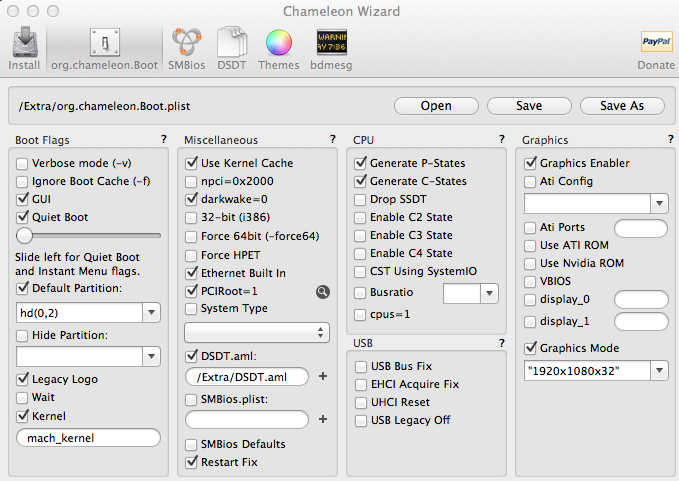

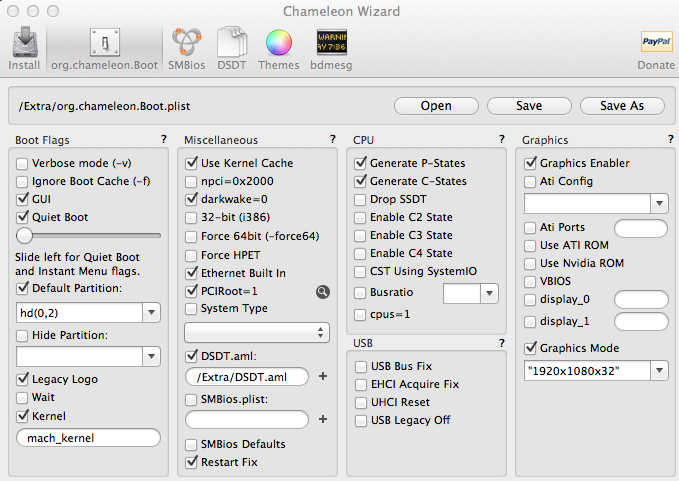
Geekbench score is 4763. Thats freaking awesome for such a little box.
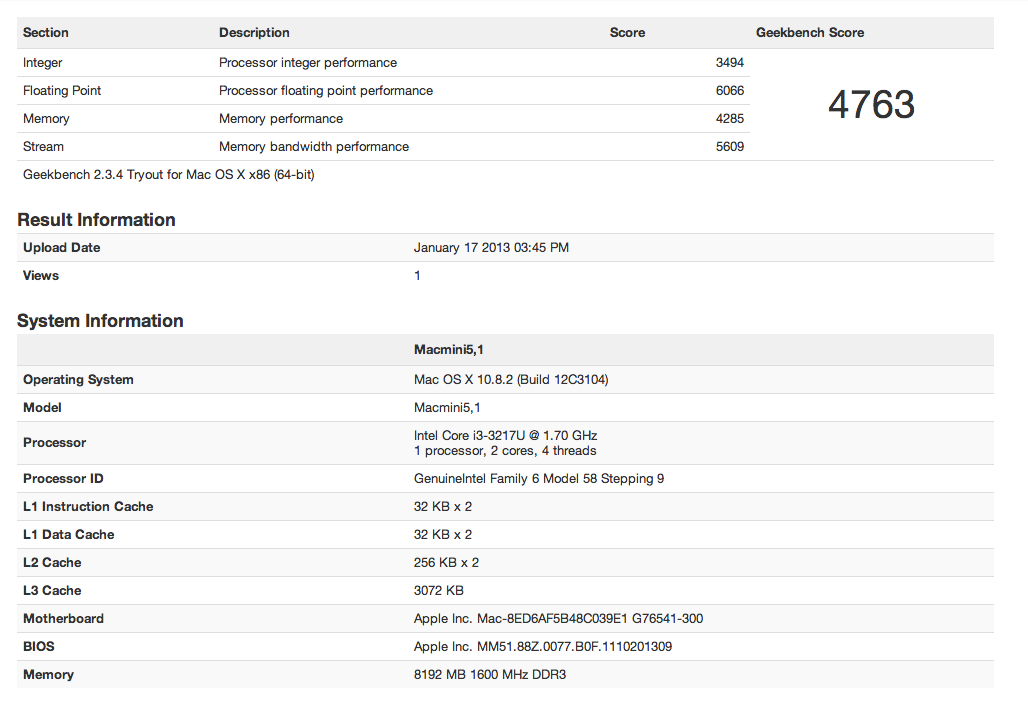
Aside from sleep not working for some users, everything on this little box works. HDMI Audio, speedstepping, thunderbolt etc. I can do everything on here that i normally would. Such as recording in Logic, watching full 1080p movies, and even playing N64 games haha (havent tried Wii or PS2 games). One issue i ran into was that my icloud and mac store was broken. I couldnt Login. I'll attach the files to fix that, as well as my DSDT so you guys can try that out too.
Special thanks to everyone in the thread below that helped make this hack possible. If you have any questions, post below or check out the link.
http://www.tonymacx86.com/network/81449-intel-nuc-dc3217iye-os-x-10-8-2-success.html
UPDATES
3/14/13: BIOS update 0039 is available and works just fine
3/14/13: 10.8.3 released. Just update as normal. Dont forget to reenable TRIM
4/9/13: BIOS update 0040 is available and works just fine. Also, i7 and i5 variants are expected to be released later this year by Intel themselves, not gigabyte. I will test the i7 model when it is released. Check it out: http://www.engadget.com/2013/04/09/intel-next-unit-of-computing-roadmap-leak-i7-i5/
9/27/13: 10.8.5. Install patched Intel cpu kext through multibeast before restart.
Attachments
Last edited by a moderator:
