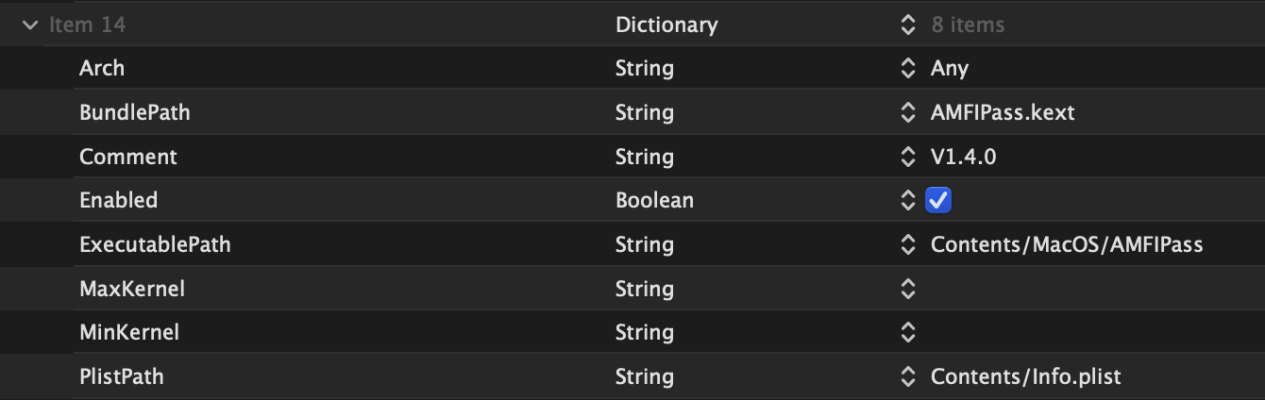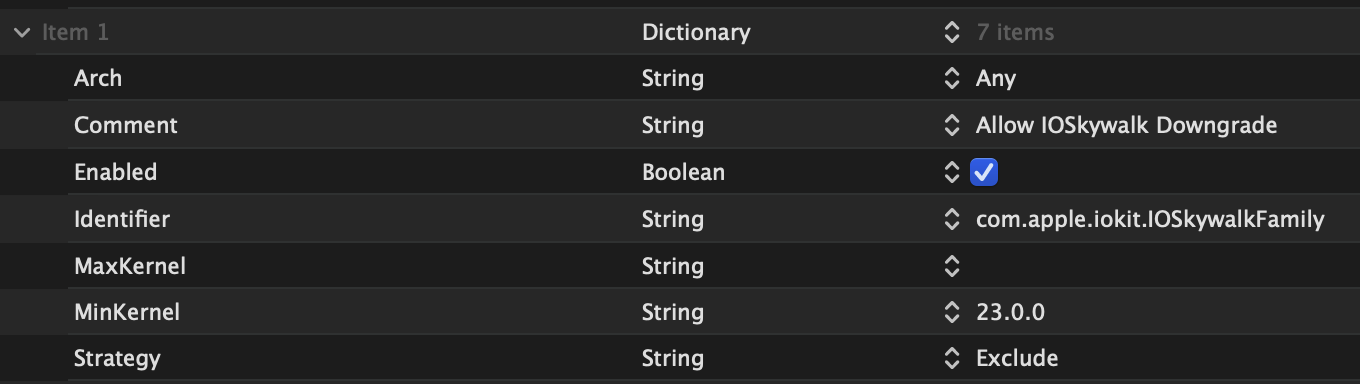- Joined
- Nov 8, 2015
- Messages
- 17
- Motherboard
- Gigabyte GA-Z97X-UD7 TH
- CPU
- i7-4790K
- Graphics
- RX 580
Hi -
I've been using/running my hackintosh since 2015. Trying to get the wifi working on Sonoma I ran into a problem I couldn't figure out.
I added the kexts to my EFI/OC/Kexts
IOSkywalkFamily.kext
IO80211FamilyLegacy.kext
AMFIPass.kext
AirPortBrcmNIC.kext
However, I keep getting the error "info.plist is missing for the injected kext" for the new ones added. The package contents shows the info.plist for each one in the correct spot and there are no issues with the other kexts in that folder (lilu, whatevergreen, etc).
Can't figure it out, I've removed and readded multiple times without luck. I've now given up and bought at Wifi to ethernet bridge, but would like to solve.
Thanks!
EDIT: using opencore 0.9.9
I've been using/running my hackintosh since 2015. Trying to get the wifi working on Sonoma I ran into a problem I couldn't figure out.
I added the kexts to my EFI/OC/Kexts
IOSkywalkFamily.kext
IO80211FamilyLegacy.kext
AMFIPass.kext
AirPortBrcmNIC.kext
However, I keep getting the error "info.plist is missing for the injected kext" for the new ones added. The package contents shows the info.plist for each one in the correct spot and there are no issues with the other kexts in that folder (lilu, whatevergreen, etc).
Can't figure it out, I've removed and readded multiple times without luck. I've now given up and bought at Wifi to ethernet bridge, but would like to solve.
Thanks!
EDIT: using opencore 0.9.9