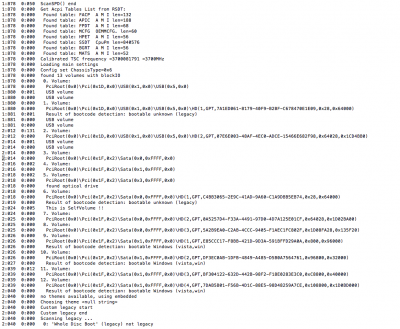- Joined
- Dec 6, 2014
- Messages
- 78
- Motherboard
- Gigabyte GA-X99-UD4
- CPU
- Intel(R) Core™ i7-5820K
- Graphics
- GTX 980
Once file download. Mount your EFI.
And then install answering yes to all.
About when you said install saying yes to all...I'm not sure what that means because when I clicked on the audio_clover, it went strait to terminal and asked me for my password. I typed it in then it gives me that error.