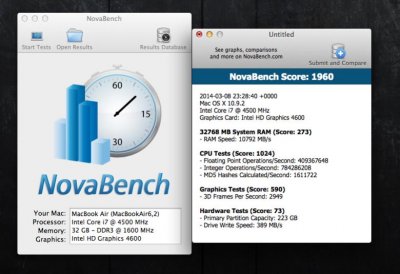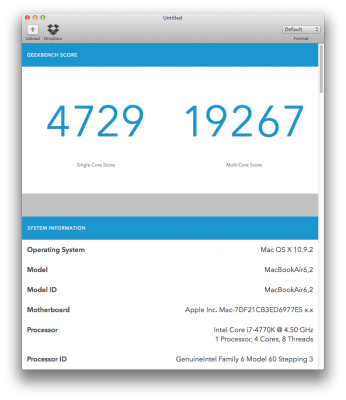- Joined
- Nov 12, 2010
- Messages
- 60
- Motherboard
- Asus X299 Prime Deluxe II
- CPU
- i9-10980XE
- Graphics
- Radeon VII
- Mac
- Classic Mac
- Mobile Phone
I had been rocking my 3770k-MSI Z77A-G43-7970 HD setup for a while now and had been very happy with it. I was able to comfortably get the 3770k to 4.7Ghz with temps at 28c idle and 72c full load with a Corsair H100 cooler. It was stable aside from some usual audio issues and relatively fast with GeekBench scores in the high 17,000s. The 7970 3GB card was pushing 3 1080p displays and a 40" 4K screen just fine and all was peachy until the 10.9.2 update.
After applying 10.9.2 it all went to hell. Machine wouldn't boot from the SSD or from the install USB, kept throwing very strange "DeadBeef" errors in verbose and no matter what combination of commands I tried (pretty much all of them) I could not get the machine to boot. After about 5 hours of messing with it I lost my patience and said "screw it" and headed down to MicroCenter to pick up a new board and cpu figuring that if i was going to spend the time rebuilding it, I might as well use new hardware.
So, with a cpu and board swap to a 4770k and Gigabyte GA-Z87X-UD4H, I was on my way to formatting a SSD and reinstalling. No problems what so ever installing on the board even with the Radeon 7970 HD installed and hooked up. Install was uneventful, MultiBeast installed perfectly and with some simple mods in Chameleon Wizard, I had all 4 monitors back up and running and everything seemed fine. Then came the over clocking...
On my 3770k, over clocking was about as easy as it gets. Turn the core voltage up to 1.23, change the multiplier to 47, adjust the Vrin as needed, done. Ran great. On the 4770k, not so much. After several hours of playing, core voltages closer to 1.3 and I was able to get it to 4.5Ghz. Ok, well maybe the new chip will make up in efficiency over the old one... Nope. With the H100 cooler, my idle temps were hovering around 40c and as soon as I loaded up the system with the "Yes Test", the temps shot up to 91c with the H100 screaming at full power before locking up. Over the past week I have reset the cooler, different thermal paste, etc and with no effect. Basically the 4770k is ok at 4.5Ghz, but it needs some serious cooling to do it.
So I decided it was time to move onto a custom loop. Back down to Microcenter and picked up a Apogee Drive II pump/block, a XSPC RX240 radiator, XSPC DualBay reservoir, hoses, fittings, ect. So now after some fiddling, everything is back to normal, the machine is running perfect aside from the SSDT jump bug from 800mhz to 3.5Ghz (I do have 10 steps from 3.5-4.5 working though). With the Vcore set to 1.25V, the Ring Bus at 35x and the Vrin at 1.9v, the machine is idling at 30c because the Noctua PWM fans on the radiator are spinning at 300rpm but at full load it sits at a cool 62-64c even after a entire overnight stress test.
And now that the machine is dialed in, I was right, the efficiency is making up for the loss of clock speed from the 3770k. My Novabench scores are over 1900 and my Geekbench score is over 19000.
As you can see from the pics, I had to modify my Corsair Carbide 500R a bit to fit the new RX240. It's a bit thicker than the H100 radiator which used to sit under that cover.
After applying 10.9.2 it all went to hell. Machine wouldn't boot from the SSD or from the install USB, kept throwing very strange "DeadBeef" errors in verbose and no matter what combination of commands I tried (pretty much all of them) I could not get the machine to boot. After about 5 hours of messing with it I lost my patience and said "screw it" and headed down to MicroCenter to pick up a new board and cpu figuring that if i was going to spend the time rebuilding it, I might as well use new hardware.
So, with a cpu and board swap to a 4770k and Gigabyte GA-Z87X-UD4H, I was on my way to formatting a SSD and reinstalling. No problems what so ever installing on the board even with the Radeon 7970 HD installed and hooked up. Install was uneventful, MultiBeast installed perfectly and with some simple mods in Chameleon Wizard, I had all 4 monitors back up and running and everything seemed fine. Then came the over clocking...
On my 3770k, over clocking was about as easy as it gets. Turn the core voltage up to 1.23, change the multiplier to 47, adjust the Vrin as needed, done. Ran great. On the 4770k, not so much. After several hours of playing, core voltages closer to 1.3 and I was able to get it to 4.5Ghz. Ok, well maybe the new chip will make up in efficiency over the old one... Nope. With the H100 cooler, my idle temps were hovering around 40c and as soon as I loaded up the system with the "Yes Test", the temps shot up to 91c with the H100 screaming at full power before locking up. Over the past week I have reset the cooler, different thermal paste, etc and with no effect. Basically the 4770k is ok at 4.5Ghz, but it needs some serious cooling to do it.
So I decided it was time to move onto a custom loop. Back down to Microcenter and picked up a Apogee Drive II pump/block, a XSPC RX240 radiator, XSPC DualBay reservoir, hoses, fittings, ect. So now after some fiddling, everything is back to normal, the machine is running perfect aside from the SSDT jump bug from 800mhz to 3.5Ghz (I do have 10 steps from 3.5-4.5 working though). With the Vcore set to 1.25V, the Ring Bus at 35x and the Vrin at 1.9v, the machine is idling at 30c because the Noctua PWM fans on the radiator are spinning at 300rpm but at full load it sits at a cool 62-64c even after a entire overnight stress test.
And now that the machine is dialed in, I was right, the efficiency is making up for the loss of clock speed from the 3770k. My Novabench scores are over 1900 and my Geekbench score is over 19000.
As you can see from the pics, I had to modify my Corsair Carbide 500R a bit to fit the new RX240. It's a bit thicker than the H100 radiator which used to sit under that cover.