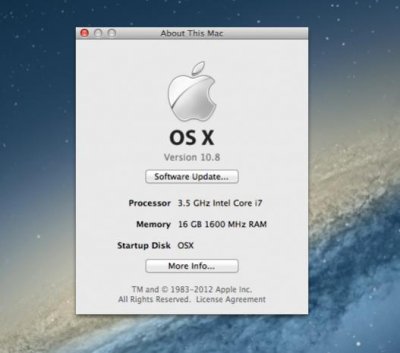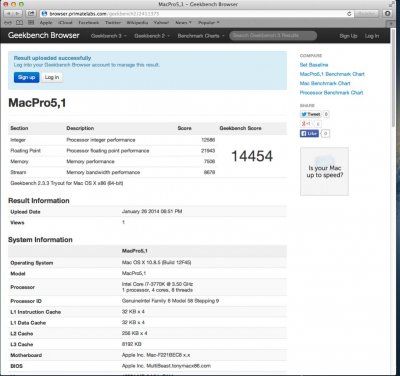- Joined
- Aug 25, 2011
- Messages
- 79
- Motherboard
- Gigabyte Z390m Gaming
- CPU
- i9-9700K
- Graphics
- RX 540 POWERCOLOR RED DRAGON 4GB
- Mac
Hey Folks!! First off wanna thank all the community especially Tonymac, and Toleda, whose's posts have made me go thru many successful installations! Of course many people have worked hard for us to get at this point, and I'd like to thank them all!! Now, lets go to business....!!!!
Components:
I7 3770K
Z77X-UP4 TH
GTX 650 1 GB (Zogis)
16 GB Corsair Vengeance Pro
Corsair Carbide 300r Case
The Installation: Went normal, with Unibeast, 1.5.3 i guess, and soon i was booting on 10.8.0. The first thing you notice it's the relation between the XHCI options in bios, and the woking/non-working of mouse/keyboard on OSX. Mine was even stranger, because a normal keyboard would work, but the apple one wouldn't...
Disablling the XHCI Pre Boot and XHCI mode, you can work with some usb ports working, only to get some things sorted..
I installed the ML Multibeast, 5.3.1 only with "User DSDT or no DSDT" mode. Selected the Mac Pro 5.1 definition, just because i like it, and had to delete AppleTymced driver at S/L/E to prevent KP...
Then I could boot from HD (GraphicsEnabler=no because I use a GTX 650, added to Boot.chameleon)
After booting and checking it was stable, did the combo upgraded to 10.8.5.
http://www.tonymacx86.com/images/attach/jpg.gif
In 10.8.5 started sorting the audio. Since I`ve already built a UP4 rig with full HDMI following Toledas easy guide
http://www.tonymacx86.com/hdmi-audio/100492-easy-guide-ml-uefi-hdmi-audio.html
First thing is to install the Multibeast/Audio/With DSDT/Alc 892 kext.
Next
Used Maciasl and Toledas patches (check link above) to compile DSDT without errors, then (as I have a GTX 650, every case is different, and im only following my case here) used the Patch number 3, applied and compiled, then saved as DSDT.aml (added extension manually, thanks toleda.) and saved as ACPI Machine Language Binary at extra folder.
Upon restart, Voila!!!! All audio (including HDMI) are working!! Seems like a fuking miracle!! Thanks TOleda!!!
Now the last part, the USB saga.... Have followed the other 2 guides, and had some progress, but i think because im on 10.8.5, my Multibeast was giving me an error, when I tried to install the Usb 3.0 universal. I read somewhere that rolling back ACPIP to 10.8.1 had worked for some people... Not for me. The biggest advance i got was with SL Multibeast USB NEC/RENESAS kext, that got the 2 Z77 Chip USB 3.0 working, but none of the VIA.
Then I had a snap... Since 10.8.5 is nore to Mavericks than to ML, i thought why not trying Mavricks Multibeast??
Installed, then enabled XHCI Pre Boot, and setXHCI mode to AUTO on Bios and............
And that got me a fully working USB 3.0 full speed!!
Hope you like my simple but objective guide. Im not any professional, but if I can help someone Ill be glad!!
Components:
I7 3770K
Z77X-UP4 TH
GTX 650 1 GB (Zogis)
16 GB Corsair Vengeance Pro
Corsair Carbide 300r Case
The Installation: Went normal, with Unibeast, 1.5.3 i guess, and soon i was booting on 10.8.0. The first thing you notice it's the relation between the XHCI options in bios, and the woking/non-working of mouse/keyboard on OSX. Mine was even stranger, because a normal keyboard would work, but the apple one wouldn't...
Disablling the XHCI Pre Boot and XHCI mode, you can work with some usb ports working, only to get some things sorted..
I installed the ML Multibeast, 5.3.1 only with "User DSDT or no DSDT" mode. Selected the Mac Pro 5.1 definition, just because i like it, and had to delete AppleTymced driver at S/L/E to prevent KP...
Then I could boot from HD (GraphicsEnabler=no because I use a GTX 650, added to Boot.chameleon)
After booting and checking it was stable, did the combo upgraded to 10.8.5.
http://www.tonymacx86.com/images/attach/jpg.gif
In 10.8.5 started sorting the audio. Since I`ve already built a UP4 rig with full HDMI following Toledas easy guide
http://www.tonymacx86.com/hdmi-audio/100492-easy-guide-ml-uefi-hdmi-audio.html
First thing is to install the Multibeast/Audio/With DSDT/Alc 892 kext.
Next
Used Maciasl and Toledas patches (check link above) to compile DSDT without errors, then (as I have a GTX 650, every case is different, and im only following my case here) used the Patch number 3, applied and compiled, then saved as DSDT.aml (added extension manually, thanks toleda.) and saved as ACPI Machine Language Binary at extra folder.
Upon restart, Voila!!!! All audio (including HDMI) are working!! Seems like a fuking miracle!! Thanks TOleda!!!
Now the last part, the USB saga.... Have followed the other 2 guides, and had some progress, but i think because im on 10.8.5, my Multibeast was giving me an error, when I tried to install the Usb 3.0 universal. I read somewhere that rolling back ACPIP to 10.8.1 had worked for some people... Not for me. The biggest advance i got was with SL Multibeast USB NEC/RENESAS kext, that got the 2 Z77 Chip USB 3.0 working, but none of the VIA.
Then I had a snap... Since 10.8.5 is nore to Mavericks than to ML, i thought why not trying Mavricks Multibeast??
Installed, then enabled XHCI Pre Boot, and setXHCI mode to AUTO on Bios and............
And that got me a fully working USB 3.0 full speed!!
Hope you like my simple but objective guide. Im not any professional, but if I can help someone Ill be glad!!