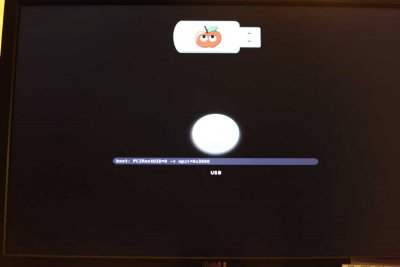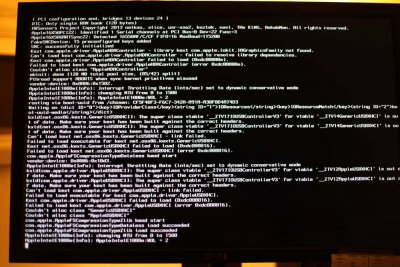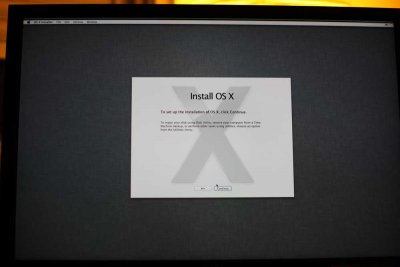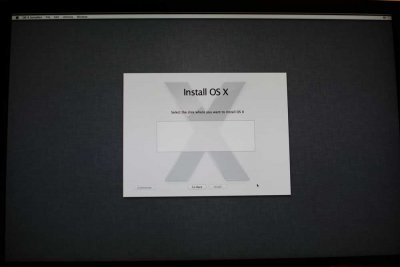- Joined
- Aug 29, 2013
- Messages
- 12
- Motherboard
- Asus Rampage IV Extreme
- CPU
- i7 4930K
- Graphics
- GTX 980ti Hybrid
- Mac
- Classic Mac
- Mobile Phone
HP z820 dual Xeon E5-2670
Quadro FX 6000
With PCIRoot=0 -v stucked at:
MAC Framework successfully initialized
using 16384 buffer headers and 10240 cluster IO buffer headers
IOAPIC: Version 0x20 Vectors 88:111
IOAPIC: Version 0x20 Vectors 112:135
IOAPIC: Version 0x20 Vectors 64:87
ACPI: System State [S0 S3 S4 S5]
PFM64 (44 cpu) 0xfff80000000, 0x80000000
[ PCI configuration begin ]
Quadro FX 6000
With PCIRoot=0 -v stucked at:
MAC Framework successfully initialized
using 16384 buffer headers and 10240 cluster IO buffer headers
IOAPIC: Version 0x20 Vectors 88:111
IOAPIC: Version 0x20 Vectors 112:135
IOAPIC: Version 0x20 Vectors 64:87
ACPI: System State [S0 S3 S4 S5]
PFM64 (44 cpu) 0xfff80000000, 0x80000000
[ PCI configuration begin ]