- Joined
- Oct 4, 2012
- Messages
- 67
- Motherboard
- Gigabyte Z77N no working Wifi
- CPU
- i5-3570K
- Graphics
- Intel HD 4000
- Mac
- Classic Mac
- Mobile Phone
Hi everyone (Happy New Year All) 
Finally got it working (not test it all yet) but most thing what gave me troubles works for me now.
What did I use and how I used it :
- USB stick with Mountain Lion 10.8.2 (official from App Store)
(there are a lot of install guides with UniBeast 2.0.2 for that so I'm not gonna
guide that inhere)
- Installed 10.8.2 on a empty SSD
- Used DSDT from DSDT and put it on the desktop
- Using MultiBeast - Mountain Lion 5.4.3 with config :
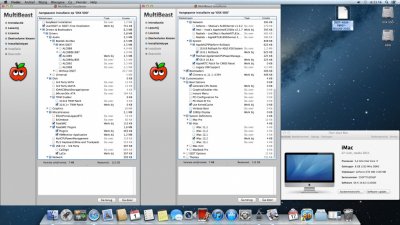
- After MB was ready I made a little change in /Extra/org.chameleon.Boot.plist with text editor :
- Then I run Kext Wizard-3.7.10 (don't ask me why, I just did (after 1xx failure installs)) 
I think Kext Utility may work as well or any other /System/Library/Extensions permission
repair and cache rebuilder.
- Reboot .... and voila ...
- Put on in System Preferences => Energy Saver : 'Start up automatically after a power failure'
- If use SSD disk please turn off : 'Put hard disks to sleep when possible' ,
they don't like the power management
- Done
- Quickly check what works and quickly made this tutorial and hope it works for
someone else too with a P8P67 board
With working :
- Audio ALC889
- Trim
- USB 3.0
- Network Intel 82579 (I only need one working, did not try the Realtek 8111E)
- No problems with my GeForce GTX 480 1,5Gb
- Sleep with power button
Sleep from menu
Sleep from power management :
:
(maybe there's something running that keeps system awake)
Sleep from power management (Maybe it already worked and I need more patience
(Maybe it already worked and I need more patience 
only thing I changed was :
System Preferences => Energy Saver : Wake for Ethernet network access (unmark)
- Wake up from mouse / keyboard / power button
(be a little patient with the network, it takes a little to wake up (about 10-20 seconds)
(about 10-20 seconds)
- Boot from SSD
Not working :
- Bluetooth v2.1 (I read to much in forum that the built in BT from Asus causes lot of
trouble with sleep / wake and with use with some devices and I just don't need it.
So ... my next step is to build it into a emptied G5 DC 2,3 case
Greetings John

Finally got it working (not test it all yet) but most thing what gave me troubles works for me now.
What did I use and how I used it :
- USB stick with Mountain Lion 10.8.2 (official from App Store)
(there are a lot of install guides with UniBeast 2.0.2 for that so I'm not gonna
guide that inhere)
- Installed 10.8.2 on a empty SSD
- Used DSDT from DSDT and put it on the desktop
- Using MultiBeast - Mountain Lion 5.4.3 with config :
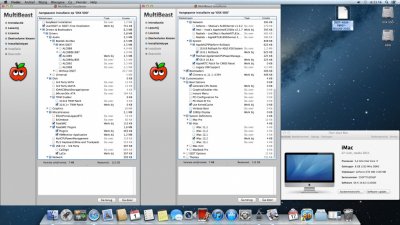
- After MB was ready I made a little change in /Extra/org.chameleon.Boot.plist with text editor :
Code:
<?xml version="1.0" encoding="UTF-8"?>
<!DOCTYPE plist PUBLIC "-//Apple//DTD PLIST 1.0//EN" "http://www.apple.com/DTDs/PropertyList-1.0.dtd">
<plist version="1.0">
<dict>
<key>EthernetBuiltIn</key>
<string>Yes</string>
<key>GenerateCStates</key>
<string>Yes</string>
<key>GeneratePStates</key>
<string>Yes</string>
<key>GraphicsEnabler</key>
<string>Yes</string>
<key>Kernel</key>
<string>mach_kernel</string>
<key>Kernel Flags</key>
<string>PCIRootUID=0 darkwake=10</string>
<key>Legacy Logo</key>
<string>Yes</string>
<key>Timeout</key>
<string>2</string>
<key>UseKernelCache</key>
<string>Yes</string>
<key>Graphics Mode</key>
<string>"1920x1080x32"</string>
</dict>
</plist>I think Kext Utility may work as well or any other /System/Library/Extensions permission
repair and cache rebuilder.
- Reboot .... and voila ...
- Put on in System Preferences => Energy Saver : 'Start up automatically after a power failure'
- If use SSD disk please turn off : 'Put hard disks to sleep when possible' ,
they don't like the power management
- Done
- Quickly check what works and quickly made this tutorial and hope it works for
someone else too with a P8P67 board
With working :
- Audio ALC889
- Trim
- USB 3.0
- Network Intel 82579 (I only need one working, did not try the Realtek 8111E)
- No problems with my GeForce GTX 480 1,5Gb
- Sleep with power button
Sleep from menu
Sleep from power management
(maybe there's something running that keeps system awake)
Sleep from power management
only thing I changed was :
System Preferences => Energy Saver : Wake for Ethernet network access (unmark)
- Wake up from mouse / keyboard / power button
(be a little patient with the network, it takes a little to wake up
- Boot from SSD
Not working :
- Bluetooth v2.1 (I read to much in forum that the built in BT from Asus causes lot of
trouble with sleep / wake and with use with some devices and I just don't need it.
So ... my next step is to build it into a emptied G5 DC 2,3 case
Greetings John
