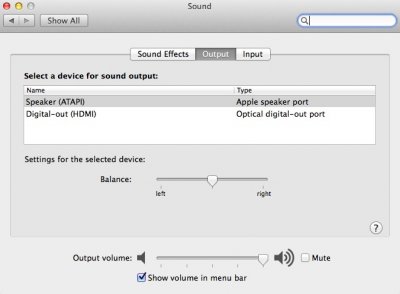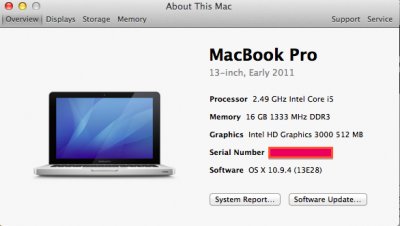- Joined
- Feb 20, 2011
- Messages
- 2
- Motherboard
- Asus
- CPU
- Intel i5
- Graphics
- Intel Graphics
- Mac
- Classic Mac
- Mobile Phone
Issues:
1. Card Reader Not Working
2. Sleep not working
Laptop on AC Power: If I click on sleep the monitor goes black and comes back if I move mouse or click mouse button.
Laptop without AC Power: If I click or don’t click on sleep button the display goes off after 10 mins (as per energy management rules) but if it crosses 30 mins the laptop never wakes up. I have to force shutdown and restart.
Sleep is not working with lid down and laptop not waking up when lid is up.
3. HDMI Audio Out is not working
Though the HDMI Audio options are available in the sound settings but still no sound out of HDMI port.
Errors:
1. USB Notification: The hub “HubDevice” @ 0x1d100000 has reported an overcurrent condition. Port 3 has been disabled.
2. USB Notification: The hub “HubDevice” @ 0x1d100000 has reported an overcurrent condition. Port 4 has been disabled.
3. GeforceSensors: still waiting for accelerator to start…
4. SMC: :smcReadKeyfiction ERROR LsNM kSMCKeyNotFound(0x84) fKeyHashTable=0x0
5. SMC: :smcGetLightshowVers ERROR: smcReadKey LsNM failed (kSMCKeyNotFound)
6. SMC: :smcPublishLightshowVersion ERROR: smcGetLightshowVers failed (kSMCKeyNotFound)
7. SMC: :smcInitHelper ERROR: smcPublishLightShowVersion failed (kSMCKeyNotFound)
8. SMC: :smcInitHelper ERROR: MMIO regMap == NULL – fall back to old SMC mode.
9. Flow_divert_kctl_disconnect (0): disconnecting group 1
10. GeForceSensors (pci1): [Fatal] unable to shadow VBIOS
11. Airport: Link Down on en1. Reason 8 Disassociated because station leaving.
12. 50.615009: ATHR: unknown locale: 60
50.658509: setWOW_PARAMETERS:wowevents = 2(1)
50.696557: ATHR: unknown locale: 60
50.744718: ATHR: unknown locale: 60
50.343739: ATHR: unknown locale: 60
13. [AGPM Controller] unknownPlatform
14. ApplePolicyControl: Failed to initialize the Policy Profile!!
System Details: Specifications
Processor Intel Core i5 2450M
Code Name Sandy Bridge
Package Socket 988B rPGA
Graphics Native Intel HD Graphics 3000
Graphics nVidia Geforce GT 630M 2GB
Installed RAM 16GB DDR3
Mainboard Chipset Intel Sandy Bridge
Mainboard Southbridge Intel HM65
Manufacturer ASUSTeK Computer Inc
BIOS American Megatrends Inc
Laptop Model K53SM-SX010D
Mac OS OS X 10.9.4 (13E28)
1. Card Reader Not Working
2. Sleep not working
Laptop on AC Power: If I click on sleep the monitor goes black and comes back if I move mouse or click mouse button.
Laptop without AC Power: If I click or don’t click on sleep button the display goes off after 10 mins (as per energy management rules) but if it crosses 30 mins the laptop never wakes up. I have to force shutdown and restart.
Sleep is not working with lid down and laptop not waking up when lid is up.
3. HDMI Audio Out is not working
Though the HDMI Audio options are available in the sound settings but still no sound out of HDMI port.
Errors:
1. USB Notification: The hub “HubDevice” @ 0x1d100000 has reported an overcurrent condition. Port 3 has been disabled.
2. USB Notification: The hub “HubDevice” @ 0x1d100000 has reported an overcurrent condition. Port 4 has been disabled.
3. GeforceSensors: still waiting for accelerator to start…
4. SMC: :smcReadKeyfiction ERROR LsNM kSMCKeyNotFound(0x84) fKeyHashTable=0x0
5. SMC: :smcGetLightshowVers ERROR: smcReadKey LsNM failed (kSMCKeyNotFound)
6. SMC: :smcPublishLightshowVersion ERROR: smcGetLightshowVers failed (kSMCKeyNotFound)
7. SMC: :smcInitHelper ERROR: smcPublishLightShowVersion failed (kSMCKeyNotFound)
8. SMC: :smcInitHelper ERROR: MMIO regMap == NULL – fall back to old SMC mode.
9. Flow_divert_kctl_disconnect (0): disconnecting group 1
10. GeForceSensors (pci1): [Fatal] unable to shadow VBIOS
11. Airport: Link Down on en1. Reason 8 Disassociated because station leaving.
12. 50.615009: ATHR: unknown locale: 60
50.658509: setWOW_PARAMETERS:wowevents = 2(1)
50.696557: ATHR: unknown locale: 60
50.744718: ATHR: unknown locale: 60
50.343739: ATHR: unknown locale: 60
13. [AGPM Controller] unknownPlatform
14. ApplePolicyControl: Failed to initialize the Policy Profile!!
System Details: Specifications
Processor Intel Core i5 2450M
Code Name Sandy Bridge
Package Socket 988B rPGA
Graphics Native Intel HD Graphics 3000
Graphics nVidia Geforce GT 630M 2GB
Installed RAM 16GB DDR3
Mainboard Chipset Intel Sandy Bridge
Mainboard Southbridge Intel HM65
Manufacturer ASUSTeK Computer Inc
BIOS American Megatrends Inc
Laptop Model K53SM-SX010D
Mac OS OS X 10.9.4 (13E28)