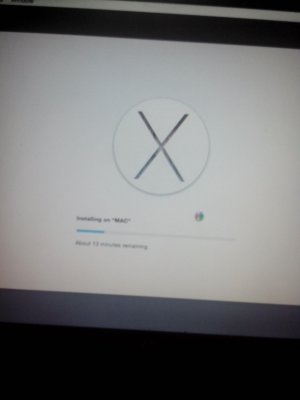- Joined
- Jan 28, 2015
- Messages
- 5
- Mac
- Classic Mac
- Mobile Phone
Admin pls i need your help !
for the 5th day trying to install Yosemite on HP probook 4530s but in vain !!!
i followed your guide ( clover UEFI ) word by word ! but i can't find the right Config.plist to put it in Clover folder !!
when i choose anyone of the config files i get this screen

THEN
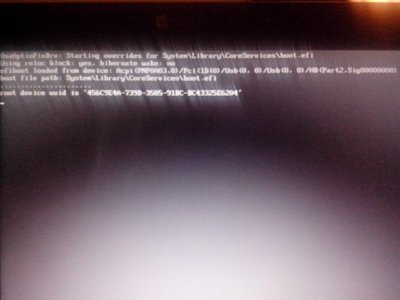
BUT if i didn't put ANY config files in Clover folder i stuck on this screen without any loading bars !!!

PLS someone help me !! i don't know what is wrong !!!

for the 5th day trying to install Yosemite on HP probook 4530s but in vain !!!
i followed your guide ( clover UEFI ) word by word ! but i can't find the right Config.plist to put it in Clover folder !!
when i choose anyone of the config files i get this screen

THEN
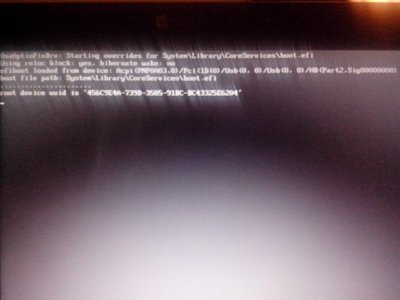
BUT if i didn't put ANY config files in Clover folder i stuck on this screen without any loading bars !!!

PLS someone help me !! i don't know what is wrong !!!