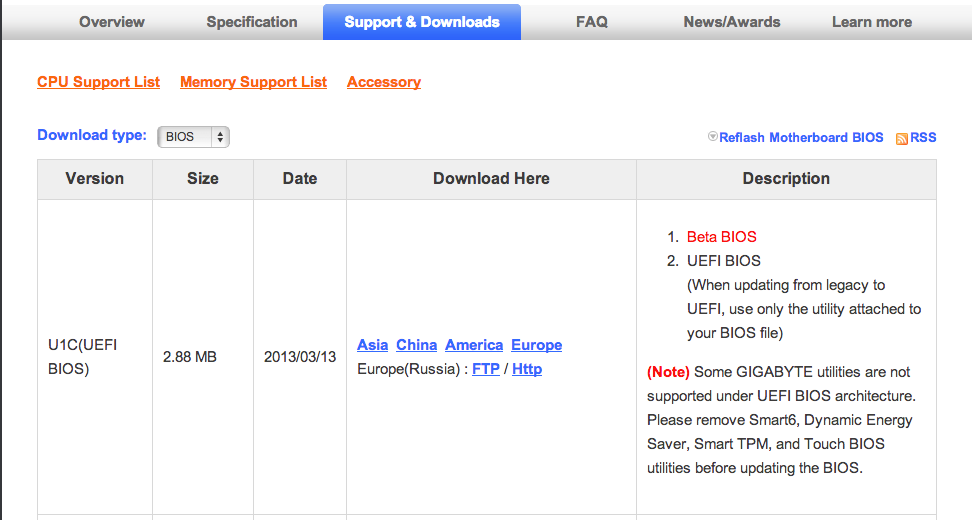- Joined
- Oct 22, 2010
- Messages
- 323
- Motherboard
- z68a-d3-b3
- CPU
- i7-3770k
- Graphics
- GTX 650
Prepare system for 9.1
Method 1 (Terminal repair permission)
repair system permissions first
open terminal and paste this command below it will ask u for a Su password (Super root) is administrator pass in osx if you have never used it before then you can make one and then paste this command again to to repair permissions
STEP1- sudo diskutil repairPermissions /
Method 2 for the (lazy man / women)
Go to the following: on the top where the home button etc is
Downloads → tonymacx86 Downloads → Community Software → Kext Utility
go to cvad site and download the utility (Ive also attached it in the attachments below)
simply open it and put your computer password and it will fix permissions for you easy peazy
STEP2-(How I did it) I simply let it update and reboot the system some people say there audio did not work so simply use multi beast and re install DSDT free ALC 889 and repair permissions again and reboot and your done
-LASTLY DONT FORGET TO RE-ENABLE TRIM FOR SSD DRIVES(IF DISABLED)
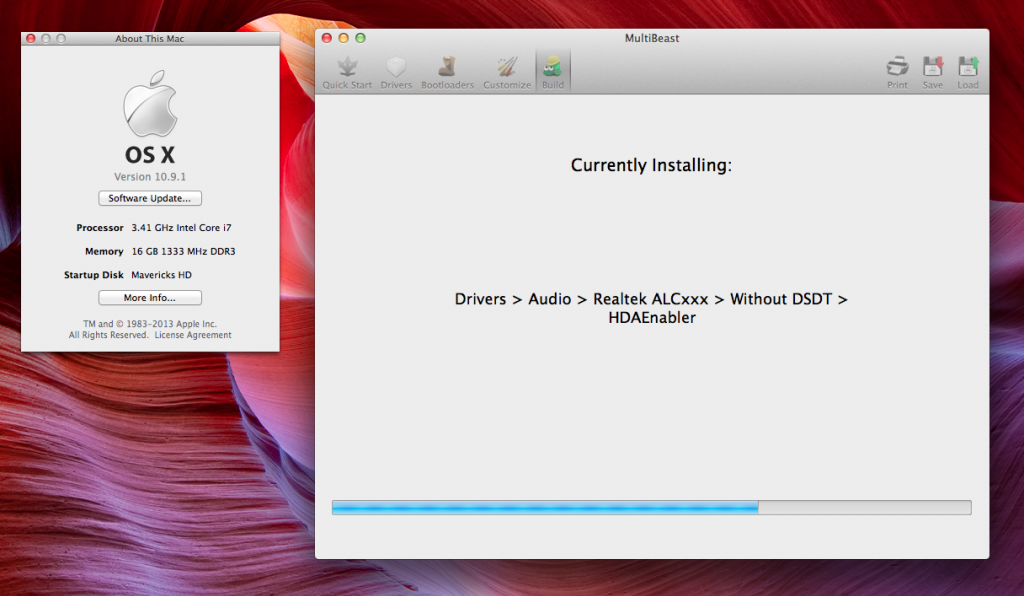
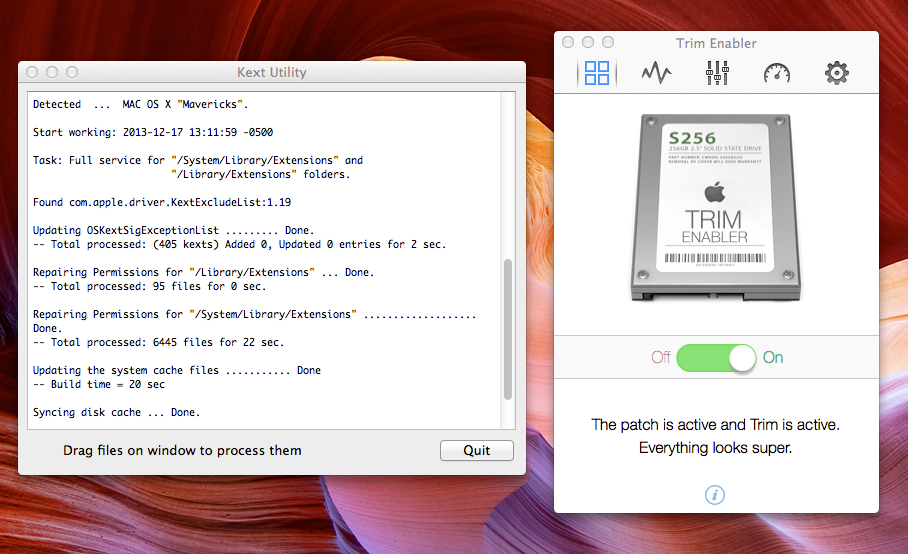
10.9.1 WORKS FINE simply update from app store
Method 1 (Terminal repair permission)
repair system permissions first
open terminal and paste this command below it will ask u for a Su password (Super root) is administrator pass in osx if you have never used it before then you can make one and then paste this command again to to repair permissions
STEP1- sudo diskutil repairPermissions /
Method 2 for the (lazy man / women)
Go to the following: on the top where the home button etc is
Downloads → tonymacx86 Downloads → Community Software → Kext Utility
go to cvad site and download the utility (Ive also attached it in the attachments below)
simply open it and put your computer password and it will fix permissions for you easy peazy
STEP2-(How I did it) I simply let it update and reboot the system some people say there audio did not work so simply use multi beast and re install DSDT free ALC 889 and repair permissions again and reboot and your done
-LASTLY DONT FORGET TO RE-ENABLE TRIM FOR SSD DRIVES(IF DISABLED)
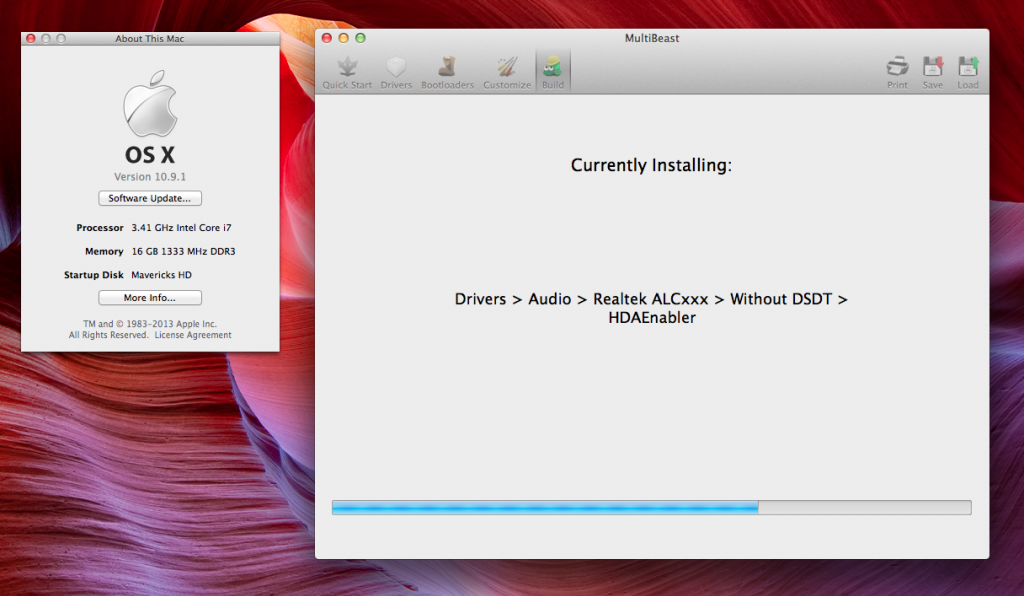
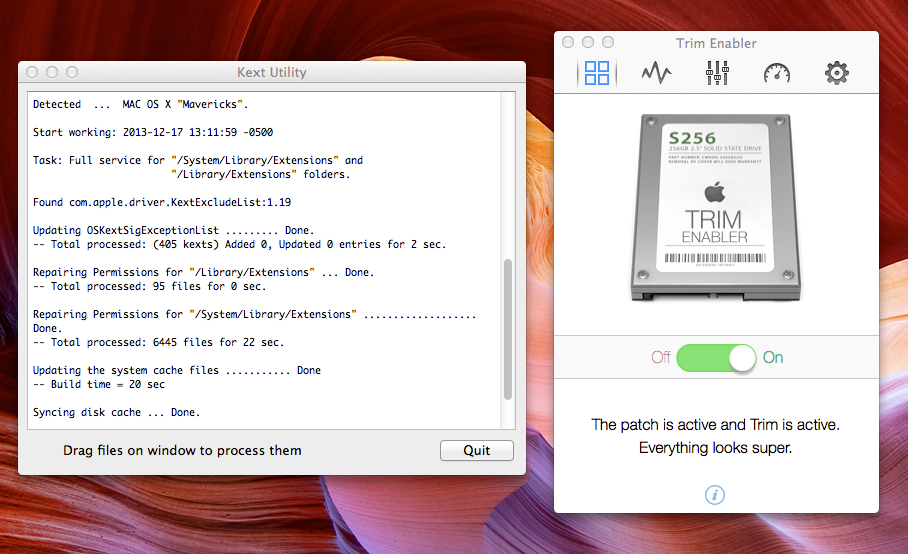
10.9.1 WORKS FINE simply update from app store