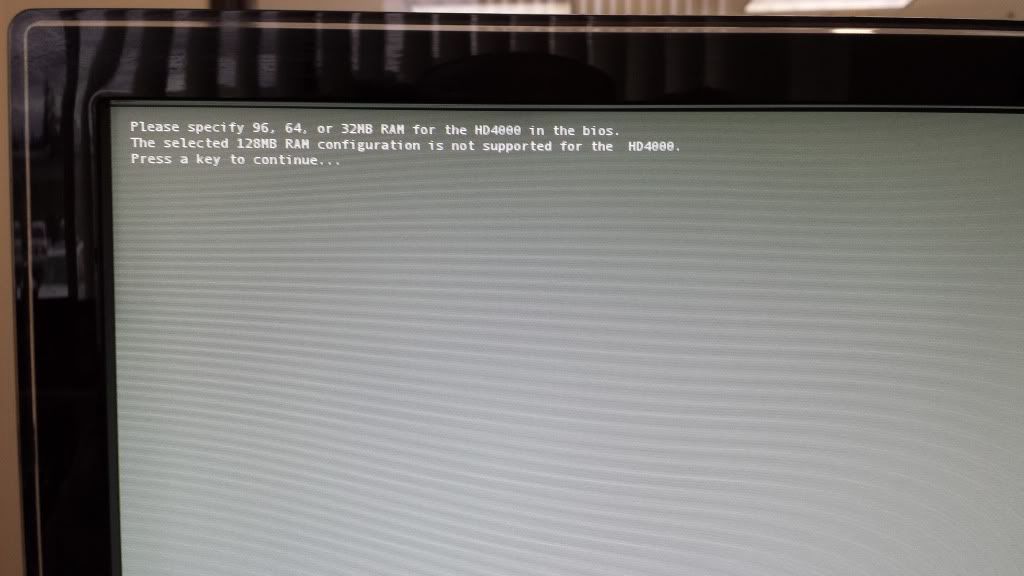- Joined
- Jun 5, 2013
- Messages
- 8
- Motherboard
- nuc
- CPU
- i3
- Graphics
- nil
- Mac
- Classic Mac
- Mobile Phone
Nevermind ... somehow missed it in the first post.
How are folks managing this? It seems that pretty much any option I select in multibeast leaves me with problems where I can't even boot in safe mode and end up formatting and starting again! I have the non thunderbolt edition running firmware v42, LAN works fine without loading any kexts so not bothered about getting wireless just now. It's becoming infuriating! I've tried various options in multibeast to no avail, including mirroring the settings from Syngatesfan's guide. Help!
Hi, until recently I didn't pay much attention to TRIM support. I discovered it is really important feature which increases SSD speed and lifetime. Now, if I check if it actually works, the System Report says:
Capacity: 64.02 GB (64,023,257,088 bytes)
Model: M4-CT064M4SSD3
Revision: 04MH
Serial Number: 000000001220036394F9
Native Command Queuing: Yes
Queue Depth: 32
Removable Media: No
Detachable Drive: No
BSD Name: disk0
Medium Type: Solid State
TRIM Support: No
Partition Map Type: GPT (GUID Partition Table)
S.M.A.R.T. status: Verified
I've used MultiBeast 5.2.1 IOAHCIBlockStorage.kext patch with no success. Can anybody confirm it's working?
UPDATE:
I was able to enable the TRIM support using app: http://www.groths.org/trim-enabler/
Never mind, it's now working.Anyone get the Atheros AR9285 working?
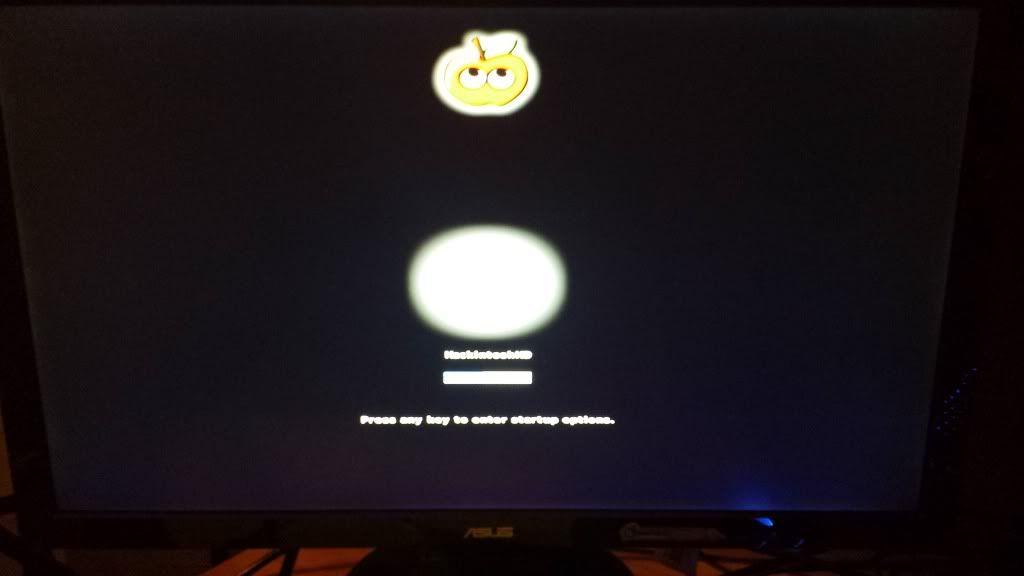
So I was having trouble getting to the hard drive stage of the install but I searched and found the the "-x" method to continue my install. I was able then to get to multibeast and replicate the setting listed here in this thread (I did not change anything in Chameleon because I was unsure how to get to it. This is literally the first time I've used a mac). Following this, I ejected the usb and restarted... Now I just continue to cycle here:
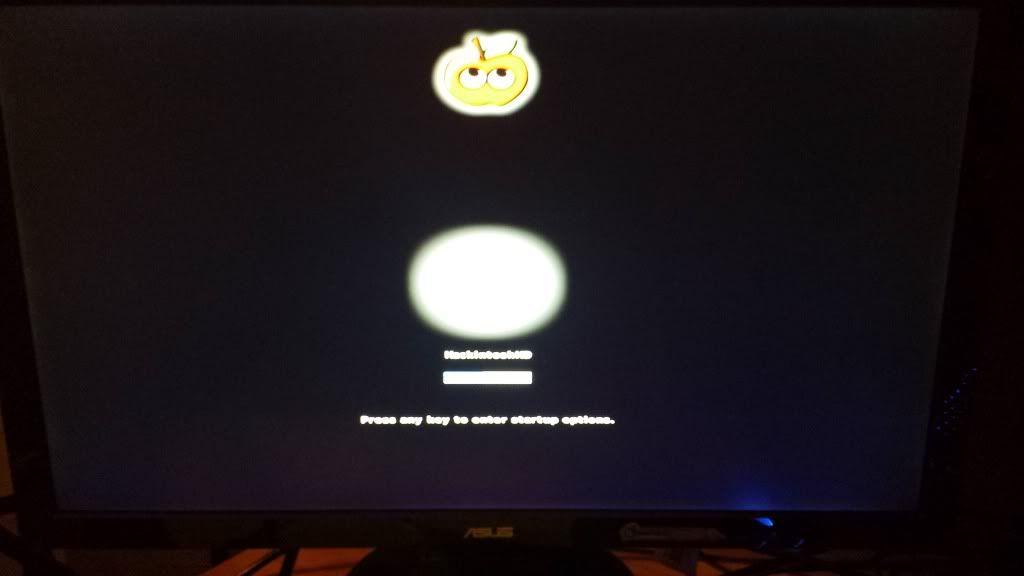
using "-x" or "-v" got me nowhere... its just continues to cycle. This is the thunderbolt version using a crucial m4 256 ssd, ar5b93 card (was working while booted from usb) and 16gbs of corsair value select ram. I tried removing the wifi card but no change. I am udated to the latest bios.
What is the next step? I can not get passed this screen.
Thanks.