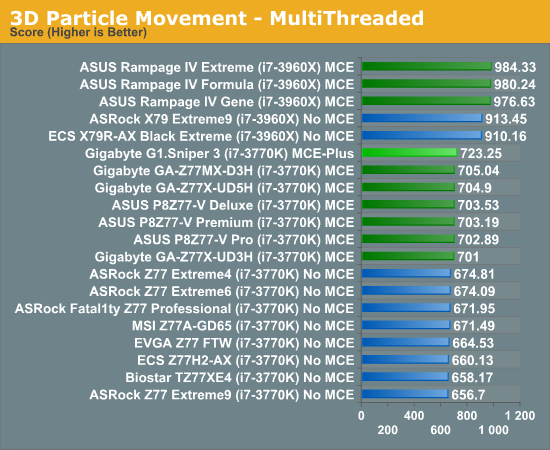- Joined
- Jun 14, 2017
- Messages
- 158
- Motherboard
- Asus X299 Prime Deluxe
- CPU
- i9-7900X
- Graphics
- Vega & RTX 2080 Ti
Did you still keep OC few cores at 4.9? Because I could never boot into OS with any core at 4.9.
So maybe lower them down to 4.8?
Yes, I have lowered them even to 4.5 Ghz - This does not help the NVME install. Since the backup of Superduper failed (failed to make NVME bootable), also all the special partitions on my NVEM drive have disappeared - I guess I am due for a fresh install, but this time I will use the SSD instead of the NVME - it is much easier to maintain, because if something breaks, you still can access the SSD via Macbook and USB and make changes. The NVME is bricked on the mobo, like this it is really painful to repair and to get your system back working.
I will report later how the fresh install went ...