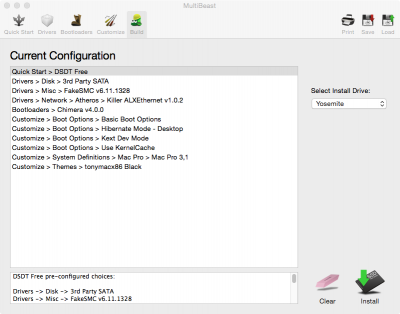- Joined
- Feb 12, 2011
- Messages
- 42
- Motherboard
- Gigabyte Z370 AORUS Gaming 7
- CPU
- I7-8700K
- Graphics
- RX 580
Z97X-UD5H Yosemite - No Sleep - "RESOLVED"
Hope someone can help with this. I installed Yosemite with UniBeast & MultiBeast. I am using just the motherboard for sound & graphics. Both seem to work fine. I can not figure out how to get sleep to operate. When I select sleep from the Apple Menu, the monitor will go off and after a few seconds the unit will shut off, but immediately restart. The monitor will come back on and the mouse will work, but I have to unplug & re-plug the keyboard to get it to work. It does the same thing if I let it sit and go to sleep. After it sits awhile longer, the monitor will go back off but the computer stays on. BIOS set to optimized settings with vt-d disabled, Intel Virtualization Technology disabled, XHCI & EHCI handoff enabled, XMP Disabled. Tried various combos of enabling & disabling these settings.
My MultiBeast config is attached:
In Mavericks & below, I could fix this by de-selecting or selecting the restart on power failure box in the Energy Saver section of System Preferences. Yosemite does not seem to have this option. Any ideas? Also have tried with and without NullCPUPowerManagement kext. I can't boot at all with Generate CPU States enabled.
EDIT: - RESOLVED: My keyboard was causing my problems. I changed from a multimedia KB from Dynex to a standard KB from Logitech and all is working as advertised. If you have to un-plug and re-plug your KB after sleep to get the KB to work again, try this.
Hope someone can help with this. I installed Yosemite with UniBeast & MultiBeast. I am using just the motherboard for sound & graphics. Both seem to work fine. I can not figure out how to get sleep to operate. When I select sleep from the Apple Menu, the monitor will go off and after a few seconds the unit will shut off, but immediately restart. The monitor will come back on and the mouse will work, but I have to unplug & re-plug the keyboard to get it to work. It does the same thing if I let it sit and go to sleep. After it sits awhile longer, the monitor will go back off but the computer stays on. BIOS set to optimized settings with vt-d disabled, Intel Virtualization Technology disabled, XHCI & EHCI handoff enabled, XMP Disabled. Tried various combos of enabling & disabling these settings.
My MultiBeast config is attached:
In Mavericks & below, I could fix this by de-selecting or selecting the restart on power failure box in the Energy Saver section of System Preferences. Yosemite does not seem to have this option. Any ideas? Also have tried with and without NullCPUPowerManagement kext. I can't boot at all with Generate CPU States enabled.
EDIT: - RESOLVED: My keyboard was causing my problems. I changed from a multimedia KB from Dynex to a standard KB from Logitech and all is working as advertised. If you have to un-plug and re-plug your KB after sleep to get the KB to work again, try this.
Attachments
Last edited: