- Joined
- Jan 25, 2012
- Messages
- 19
- Motherboard
- Asus Z97 Deluxe
- CPU
- i7-4790K
- Graphics
- GTX 780
- Mac
- Mobile Phone
I am not sure if this solution is posted somewhere else but I have a driver to activate on board bluetooth on Asus Z97 Deluxe motherboard (tested on OS X Mavericks). Several other Asus motherboards might have same bluetooth chip and this driver should work for all those cases.
How do you know if this is the right driver for you?
Check system information and if you see a device under USB with name BCM20702A0 then it should work for your motherboard.

How to install?
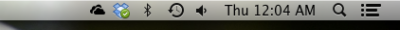
Try it and please post your motherboard info in case it worked for you.
How do you know if this is the right driver for you?
Check system information and if you see a device under USB with name BCM20702A0 then it should work for your motherboard.

How to install?
- Download View attachment AsusBCM20702A0Bluetooth.kext.zip.
- Unzip it.
- Copy the AsusBCM20702ABluetooth.kext to desktop.
- Run KextBeast to install.
- Reboot
- Bluetooth icon should now appear on top (near Time machine icon)
Try it and please post your motherboard info in case it worked for you.

