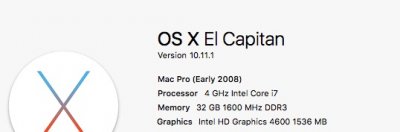- Joined
- Apr 12, 2013
- Messages
- 21
- Motherboard
- Gigabyte GA-Z97Z Gaming 5
- CPU
- i7-4790K
- Graphics
- HD 4600
- Mac
- Mobile Phone
Ok so I just built myself a new machine, core components are ..
Intel Core i7-4790K, 4 Ghz, 8Mb, LGA1150
Gigabyte Z97X Gaming 5
Crucial Ballistix Tactical 4 x 8Gb 1600Mhz (PC3-12800)
Its my first EFI install but its gone very well, managed to get El Capitain installed with no fuss, Graphics look good on the Intel HD 4600, Sound and Network working after the Multibeast install. However when I look in "About My Mac" it says the memory is running at 1333Mhz. Now I have read that I would need to change the "X.M.P." setting on the motherboard to "Profile1" to get the RAM to run at 1600Mz.
I have done this but inside OS X it still shows as 1333Mz, on different screens in the BIOS I can see references to 1600Mz and 1333Mz so I'm not entirely sure if its running right. Should I expect to see 1600Mz in the "About My Mac" screen? I can post BIOS screenshots if it will help?
I'm not overclocking and other than the above change to XMP I have followed the "Load Optimised Defaults" settings in the Installation Guide.
Any help / information greatly appreciated.
Kind Regards
Plasma
Intel Core i7-4790K, 4 Ghz, 8Mb, LGA1150
Gigabyte Z97X Gaming 5
Crucial Ballistix Tactical 4 x 8Gb 1600Mhz (PC3-12800)
Its my first EFI install but its gone very well, managed to get El Capitain installed with no fuss, Graphics look good on the Intel HD 4600, Sound and Network working after the Multibeast install. However when I look in "About My Mac" it says the memory is running at 1333Mhz. Now I have read that I would need to change the "X.M.P." setting on the motherboard to "Profile1" to get the RAM to run at 1600Mz.
I have done this but inside OS X it still shows as 1333Mz, on different screens in the BIOS I can see references to 1600Mz and 1333Mz so I'm not entirely sure if its running right. Should I expect to see 1600Mz in the "About My Mac" screen? I can post BIOS screenshots if it will help?
I'm not overclocking and other than the above change to XMP I have followed the "Load Optimised Defaults" settings in the Installation Guide.
Any help / information greatly appreciated.
Kind Regards
Plasma