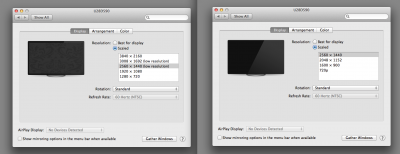- Joined
- Dec 23, 2012
- Messages
- 56
- Motherboard
- ASUS Strix Z370-F
- CPU
- i7-8700K
- Graphics
- GTX 1060
- Mac
- Mobile Phone
I don't know if this is of Interest or the right Forum to Post this Information to.
Today i testet a SAMSUNG U28D590D UHD Display (here in Germany for 600€ yours) on my 15" 2013 MacBook Pro Retina with internal Iris Pro to see if i get 60Hz in native Resolution with OS X 10.9.3 (Displayport)
The Answer is "YES", see here: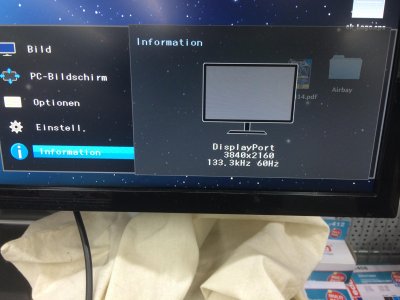
So i may sell my 27" DELL and get one of these. Only downside is that the Build-Quality of the Samsung is not as good as those of the DELL, but the 4K Look of this 28" Display blows you away.
Tomorrow i will buy one of these and will see if it works with my Hackintosh too (GTX660).
Today i testet a SAMSUNG U28D590D UHD Display (here in Germany for 600€ yours) on my 15" 2013 MacBook Pro Retina with internal Iris Pro to see if i get 60Hz in native Resolution with OS X 10.9.3 (Displayport)
The Answer is "YES", see here:
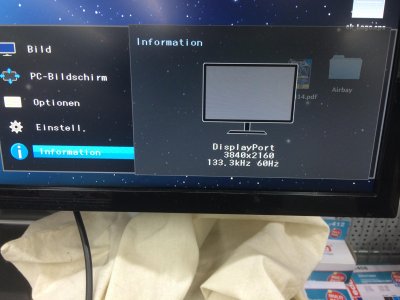
So i may sell my 27" DELL and get one of these. Only downside is that the Build-Quality of the Samsung is not as good as those of the DELL, but the 4K Look of this 28" Display blows you away.
Tomorrow i will buy one of these and will see if it works with my Hackintosh too (GTX660).