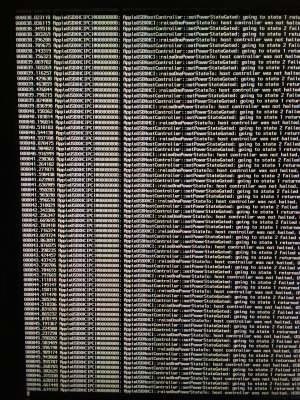- Joined
- Jun 4, 2011
- Messages
- 49
- Motherboard
- Gigabyte Z270X Gaming 8
- CPU
- i7-7700k
- Graphics
- RX 580 / RX 5700 XT
Hi,
Has anybody else managed to install El Capitan on this board successfully? I've managed to install with nvidia drivers however none of my USB ports are working, even mouse/keyboard etc. I've noticed threads about fixing USB 3 but I haven't seen anyone else have none of the USB ports working. Are there any essential kexts I might have missed?
I have turned off USB 3 support in the BIOS but surely this wouldn't turn off all the USB 2 ports?
Thanks.
Has anybody else managed to install El Capitan on this board successfully? I've managed to install with nvidia drivers however none of my USB ports are working, even mouse/keyboard etc. I've noticed threads about fixing USB 3 but I haven't seen anyone else have none of the USB ports working. Are there any essential kexts I might have missed?
I have turned off USB 3 support in the BIOS but surely this wouldn't turn off all the USB 2 ports?
Thanks.