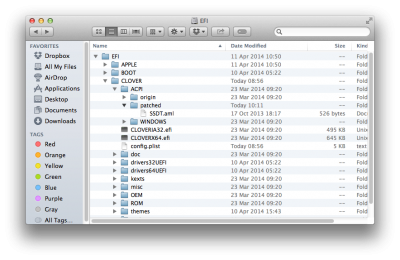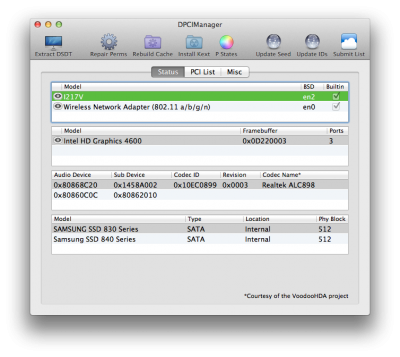- Joined
- Apr 29, 2013
- Messages
- 9
- Motherboard
- GA-Z87X-UD3H
- CPU
- Intel i5-4570
- Graphics
- Intel HD4600
- Mac
- Classic Mac
- Mobile Phone
Hi,
I'm planning on building my first CustoMac from some new and some old parts.
The machine will be used for web-development. I mostly use ; IntelliJ IDEA, Adobe Photoshop/Illustrator and Windows VM on VMWareFusion or VirtualBox to test browser compatibility.
I intend to combine the following components:
NEW
Motherboard: Gigabyte GA-Z87X-UD3H
CPU: Intel Core i5 4570 Boxed
CPU-Cooler: Scythe Mugen 4 PCGH Edition
Crucial Ballistix Tactical BLT2C4G3D1608ET3LX0CEU (2x4GB)
Wireless: TP-Link TL-WDN4800
Case: Fractal Design Define R4 Pearl Black
OLD
PSU: be quiet! Pure Power L7 300W
SSD: Samsung 840 EVO 120GB
eSATA docking station: Sharkoon QuickPort Combo eSATA
Would this suffice and work (easily).
I'm planning on building my first CustoMac from some new and some old parts.
The machine will be used for web-development. I mostly use ; IntelliJ IDEA, Adobe Photoshop/Illustrator and Windows VM on VMWareFusion or VirtualBox to test browser compatibility.
I intend to combine the following components:
NEW
Motherboard: Gigabyte GA-Z87X-UD3H
CPU: Intel Core i5 4570 Boxed
CPU-Cooler: Scythe Mugen 4 PCGH Edition
Crucial Ballistix Tactical BLT2C4G3D1608ET3LX0CEU (2x4GB)
Wireless: TP-Link TL-WDN4800
Case: Fractal Design Define R4 Pearl Black
OLD
PSU: be quiet! Pure Power L7 300W
SSD: Samsung 840 EVO 120GB
eSATA docking station: Sharkoon QuickPort Combo eSATA
Would this suffice and work (easily).