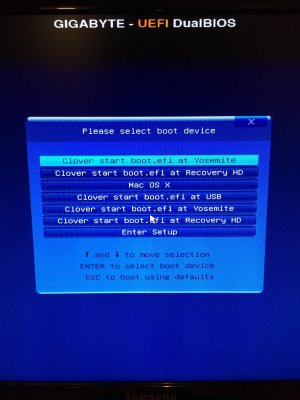- Joined
- Aug 8, 2013
- Messages
- 29
- Motherboard
- GA-Z77-DS3H
- CPU
- i5-3570k
- Graphics
- HD 4000
- Mac
- Classic Mac
- Mobile Phone
Whenever I boot my system and enter the startup menu, I have options from old drives that I no longer use. Even when no drives are connected, I still get a list of 6 boot options. Is there any way of removing these?